Loading
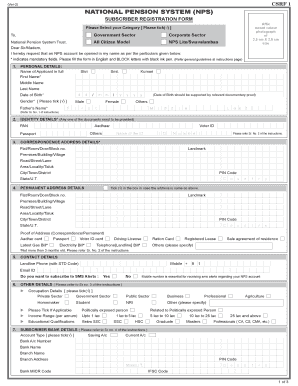
Get Csrf Form 2020-2026
How it works
-
Open form follow the instructions
-
Easily sign the form with your finger
-
Send filled & signed form or save
How to fill out the Csrf Form online
The Csrf Form is essential for registering as a subscriber to the National Pension System (NPS). This guide provides a clear and user-friendly approach to filling out the form online, ensuring you understand and complete each section accurately.
Follow the steps to successfully complete the Csrf Form online.
- Click ‘Get Form’ button to obtain the form and open it in the editor.
- Begin by selecting your category. You can choose between Government Sector, Corporate Sector, National Pension System Trust, All Citizen Model, or NPS Lite/Swavalamban.
- Proceed to fill in your personal details. This section requires your full name, date of birth, gender, and father's name. Make sure to provide supporting documents for your date of birth.
- In the identity details section, provide any one document from the list provided, such as your PAN card or Aadhaar number.
- Fill in your correspondence address details accurately. If your permanent address is the same as your correspondence address, you can tick the appropriate box to simplify the process.
- Indicate your contact details, including your landline and mobile number, as well as your email address, if applicable. You can choose to subscribe to SMS alerts regarding your NPS account.
- Specify your occupation details and any other necessary information in the other details section, including income range and educational qualifications.
- Complete the subscriber bank details to provide banking information necessary for fund transactions.
- Choose your NPS option and select your pension fund. Make sure to follow the instructions regarding allocation and ensure that you indicate whether you want a Tier II account.
- Finally, read and understand the declaration section, sign, and date the form to confirm accuracy.
- Once completed, save the changes, and choose to download, print, or share the form as needed.
Get started on completing the Csrf Form online today for your NPS registration.
Another name for CSRF is 'XSRF', which stands for Cross-Site Request Forgery. While both terms refer to the same security issue, they are often used interchangeably within the tech community. Familiarity with both terms aids in recognizing discussions around form security and web application safety.
Industry-leading security and compliance
US Legal Forms protects your data by complying with industry-specific security standards.
-
In businnes since 199725+ years providing professional legal documents.
-
Accredited businessGuarantees that a business meets BBB accreditation standards in the US and Canada.
-
Secured by BraintreeValidated Level 1 PCI DSS compliant payment gateway that accepts most major credit and debit card brands from across the globe.


