Loading
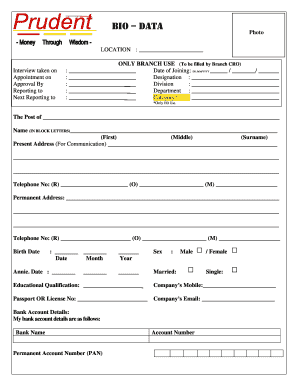
Get Bio Data Sample For Staff For Employed
How it works
-
Open form follow the instructions
-
Easily sign the form with your finger
-
Send filled & signed form or save
How to fill out the Bio Data Sample For Staff For Employed online
Filling out the Bio Data Sample for Staff for Employed is an important step in the employment process. This guide provides clear instructions to help you accurately complete the form online, ensuring all necessary information is included.
Follow the steps to fill out your bio data sample effectively.
- Click ‘Get Form’ button to access and open the form in the online editor.
- Begin with the 'Photo' section. Upload a recent photograph of yourself as required by the form.
- Complete the 'Location' field with your current work location as specified.
- Fill in the 'Interview taken on' date and 'Appointment on' date fields with the relevant information.
- Provide the 'Approval By' details, including the name of the approver.
- In the 'Reporting to' and 'Next Reporting to' sections, indicate the names of your immediate supervisor and their superior.
- For branch use, note the applicable details under 'ONLY BRANCH USE.' Here, the branch CRO will fill in specific information.
- Input your 'Date of Joining' in DD/MM/YYYY format.
- Complete the 'Designation,' 'Division,' and 'Department' fields with your job role and department specifics.
- Under 'Category,' specify the category as required (for HO use only).
- Write the 'Post of' section with your complete job title.
- Enter your name in block letters, including your first, middle, and surname.
- Fill in your 'Present Address' for communication purposes.
- Provide your telephone numbers, separating your residence, office, and mobile numbers accordingly.
- Add your 'Permanent Address' and corresponding telephone details.
- Indicate your birth date in 'Date,' 'Month,' and 'Year' format.
- Select your sex by indicating either 'Male' or 'Female.'
- Specify your marital status by selecting either 'Married' or 'Single.'
- Detail your 'Educational Qualification’ by providing the highest level of education attained.
- Input your company's mobile number and email address.
- Fill out the 'Passport OR License No.' section with relevant identification numbers.
- Provide your bank account details, including the bank name, permanent account number (PAN), and account number.
- List your educational and additional qualifications chronologically.
- In the 'Family Data' section, provide information about family members including relationship, name, age, education qualification, occupation, organization, and monthly income.
- In 'Details of Last Employment,' enter the name of the company, location, department, designation, and employment dates.
- Describe your previous salary details, responsibilities, and nature of business your previous employer was engaged in.
- Indicate if you may be contacted by your current employer and explain the reason for seeking a job change.
- State your willingness to move to another location or travel as needed.
- Chronologically list your employment/work history with details such as company name, designation, duties, period of service, and reasons for leaving.
- Mention any major achievements in your professional or academic career.
- Outline your future career plans.
- Provide two references, including their occupation and how long they have known you.
- Finally, after confirming all information is accurate, sign the declaration and include the date and place.
- Enclose any required documents such as passport-size photos and educational proof as you complete the form.
Complete your bio data sample online today and take the next step in your employment journey.
Biodata is short for biographical data, which encompasses information about an individual's life, education, and professional journey. It typically includes details like name, age, qualifications, and work experience. When crafting a biodata sample for staff for employed situations, clarity and conciseness are essential to grab an employer's attention.
Industry-leading security and compliance
US Legal Forms protects your data by complying with industry-specific security standards.
-
In businnes since 199725+ years providing professional legal documents.
-
Accredited businessGuarantees that a business meets BBB accreditation standards in the US and Canada.
-
Secured by BraintreeValidated Level 1 PCI DSS compliant payment gateway that accepts most major credit and debit card brands from across the globe.


