Loading
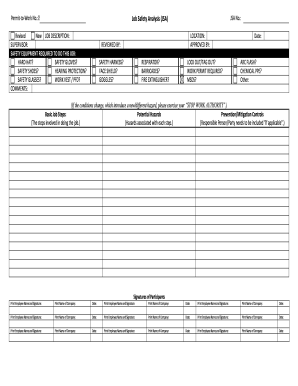
Get Job Safety Analysis Form 2020-2025
How it works
-
Open form follow the instructions
-
Easily sign the form with your finger
-
Send filled & signed form or save
How to fill out the Job Safety Analysis Form online
The Job Safety Analysis Form is an essential tool for identifying potential hazards and ensuring safety measures are in place. This guide provides clear and detailed instructions to help users fill out this form online effectively.
Follow the steps to complete the Job Safety Analysis Form online.
- Click ‘Get Form’ button to obtain the form and open it in the editor.
- Enter the new job description in the designated field. This section should clearly describe the work that will be performed.
- Specify the supervisor responsible for overseeing the job in the corresponding field.
- Check the required safety equipment for the job. Make selections for hard hat, safety gloves, safety shoes, hearing protection, safety glasses, work vest/PFD, safety harness, face shield, goggles, respirator, barricades, fire extinguisher, lock out/tag out, work permit, and MSDS by marking the appropriate boxes.
- Provide any additional comments related to safety equipment or other relevant notes in the comments section.
- Fill in the location where the job will take place.
- Document the date of the analysis in the specified field.
- List the basic job steps that outline the processes involved in completing the job.
- Identify potential hazards associated with each basic job step.
- Document the prevention and mitigation controls for each identified hazard.
- Include the signatures of participants by printing their names and signing the form as required.
- Once all fields are filled, users can save changes, download, print, or share the completed form as needed.
Complete your Job Safety Analysis Form online today to promote a safe working environment.
The five steps in a Job Hazard Analysis (JHA) include selecting the job, breaking it down into tasks, identifying hazards, assessing risks, and recommending ways to eliminate or control those hazards. Following these steps can create a comprehensive Job Safety Analysis Form that helps ensure employee safety and compliance.
Industry-leading security and compliance
US Legal Forms protects your data by complying with industry-specific security standards.
-
In businnes since 199725+ years providing professional legal documents.
-
Accredited businessGuarantees that a business meets BBB accreditation standards in the US and Canada.
-
Secured by BraintreeValidated Level 1 PCI DSS compliant payment gateway that accepts most major credit and debit card brands from across the globe.


