Loading
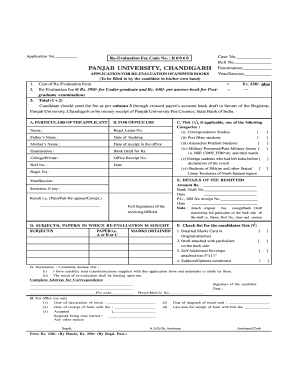
Get Pu Revaluation Form
How it works
-
Open form follow the instructions
-
Easily sign the form with your finger
-
Send filled & signed form or save
How to fill out the Pu Revaluation Form online
This guide provides a comprehensive overview of how to effectively fill out the Pu Revaluation Form online. By following these steps, users can ensure they complete the form accurately and submit it without complications.
Follow the steps to fill out the Pu Revaluation Form.
- Click 'Get Form' button to obtain the Pu Revaluation Form and open it in your preferred editor.
- Begin by entering your details in the 'Particulars of the Applicant' section. This includes your name, father's name, and mother's name.
- Provide your Roll No., Registration No., Year/Session, and the examination details in the designated fields.
- Indicate the re-evaluation fee code and ensure you calculate the total fees correctly based on the guidelines specified.
- Tick the applicable category under 'C' to indicate if you belong to any of the specified groups.
- In the 'Details of Fee Remitted' section, clearly write the amount you are paying, along with the Bank Draft number and relevant dates.
- Fill out the subject/paper in which re-evaluation is sought along with your marks obtained.
- Complete the checklist by ticking all applicable items to ensure you have attached the necessary documents, such as the detailed marks card and the self-addressed envelope.
- Read and agree to the declaration before signing, ensuring all personal information is correct and complete.
- Once all sections are filled out, save your changes, and prepare to download, print, or share the document according to your submission method.
Complete your Pu Revaluation Form online today and ensure your re-evaluation request is submitted correctly!
To apply for revaluation, begin by obtaining the Pu Revaluation Form from the appropriate academic office or online source. Fill out the form with accurate details and submit it along with any required fees. Leveraging resources like US Legal Forms can ensure you have the right form and guidance during this process, streamlining your application.
Industry-leading security and compliance
US Legal Forms protects your data by complying with industry-specific security standards.
-
In businnes since 199725+ years providing professional legal documents.
-
Accredited businessGuarantees that a business meets BBB accreditation standards in the US and Canada.
-
Secured by BraintreeValidated Level 1 PCI DSS compliant payment gateway that accepts most major credit and debit card brands from across the globe.


