Loading
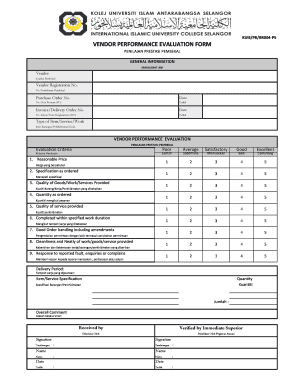
Get Form Evaluasi Vendor 2020-2025
How it works
-
Open form follow the instructions
-
Easily sign the form with your finger
-
Send filled & signed form or save
How to fill out the Form Evaluasi Vendor online
Filling out the Form Evaluasi Vendor online is a crucial step in assessing vendor performance and ensuring quality service delivery. This guide will walk you through the process step-by-step, making it easy to complete the form accurately and efficiently.
Follow the steps to successfully fill out the Form Evaluasi Vendor online.
- Click the ‘Get Form’ button to access the document. This will allow you to open the form in your preferred editing platform.
- Begin by entering the general information section. Fill in the vendor's name, registration number, purchase order number, and the dates for both the invoice and delivery order. Ensure all details are accurate to facilitate effective evaluation.
- In the vendor performance evaluation section, you will encounter various criteria that need to be assessed. For each criterion, select one of the ratings: Poor, Average, Satisfactory, Good, or Excellent. This will provide a comprehensive evaluation of the vendor's performance.
- After evaluating, provide comments in the overall comment section. This allows you to summarize your evaluation and provide additional insights regarding the vendor's performance.
- Next, complete the delivery period and item/service specification sections by providing necessary information about quantity and specifications as required.
- The form requires signatures for verification. Ensure you have the necessary individuals sign the document. This includes receiving personnel and the immediate superior.
- Finally, save your changes to the form. You can then download, print, or share the completed form as per your requirements.
Complete your documents online for efficient and effective vendor evaluations.
To create a vendor ID, start by assigning a unique identifier that distinguishes a vendor from others in your records. This ID can consist of letters and numbers for better organization. Incorporating the Form Evaluasi Vendor can assist in systematically generating and maintaining these IDs for each vendor.
Industry-leading security and compliance
US Legal Forms protects your data by complying with industry-specific security standards.
-
In businnes since 199725+ years providing professional legal documents.
-
Accredited businessGuarantees that a business meets BBB accreditation standards in the US and Canada.
-
Secured by BraintreeValidated Level 1 PCI DSS compliant payment gateway that accepts most major credit and debit card brands from across the globe.


