Loading
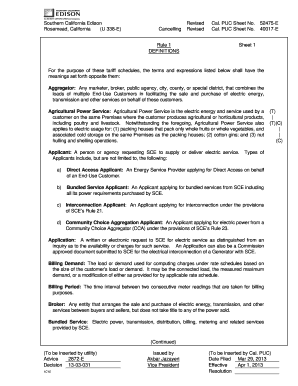
Get California Utility Bill Template 2020-2025
How it works
-
Open form follow the instructions
-
Easily sign the form with your finger
-
Send filled & signed form or save
How to use or fill out the California Utility Bill Template online
This guide provides a comprehensive overview of how to fill out the California Utility Bill Template online. By following these instructions, users can efficiently complete the document while ensuring that all necessary information is accurately provided.
Follow the steps to fill out the form correctly and efficiently.
- Click ‘Get Form’ button to obtain the form and open it in the editor.
- Begin by entering your personal information in the designated fields. This typically includes your name, address, and contact details. Ensure that all information is accurate to avoid delays.
- Next, provide any necessary account details or identification numbers. This information is crucial for processing your utility bill and ensures that your account is correctly referenced.
- Fill out the usage information, which may include details about your recent energy consumption. Look for sections asking for the billing period and any specific meter readings if applicable.
- Review any additional options or selections that may be required, such as payment plans or assistance programs, if offered. Make sure to select the options that best suit your circumstances.
- After filling out all necessary sections, review the entire document for accuracy. Check that all entries are complete, correct, and legible.
- Once you are satisfied with the information provided, save your changes. You can choose to download the completed document, print it for physical records, or share it as necessary.
Start completing your California Utility Bill Template online now to ensure timely processing!
If still want to receive paper bills directly from SCE, you can call us at 1-800-250-7330.
Industry-leading security and compliance
US Legal Forms protects your data by complying with industry-specific security standards.
-
In businnes since 199725+ years providing professional legal documents.
-
Accredited businessGuarantees that a business meets BBB accreditation standards in the US and Canada.
-
Secured by BraintreeValidated Level 1 PCI DSS compliant payment gateway that accepts most major credit and debit card brands from across the globe.


