Loading
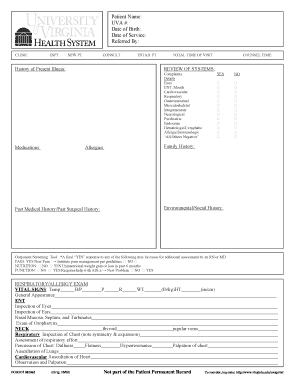
Get Hpi Form
How it works
-
Open form follow the instructions
-
Easily sign the form with your finger
-
Send filled & signed form or save
How to fill out the Hpi Form online
The Hpi Form is an essential document used in medical settings to capture a comprehensive history of present illness and other relevant patient information. This guide provides clear, step-by-step instructions to help users fill out the form online effectively.
Follow the steps to complete the Hpi Form online
- Click ‘Get Form’ button to obtain the form and open it in your preferred editor.
- Begin by entering the patient's name, UVA number, date of birth, and date of service at the top of the form. Ensure all information is accurate and up-to-date.
- Next, fill in the section for referred by, indicating who referred the patient. This information is crucial for continuity of care.
- Select the relevant option for the clinic type. Choose from 'INPT.', 'NEW PT.', 'CONSULT', or 'ESTAB. PT.' to specify the patient’s status.
- In the 'History of Present Illness' section, provide detailed information about the patient’s current condition and any other pertinent details.
- Complete the 'Review of Systems' section by marking the appropriate checkboxes corresponding to each system. Be thorough in documenting any complaints related to eyes, cardiovascular, respiratory, and other listed systems.
- List all medications the patient is currently taking in the 'Medications' field. Include dosage and frequency if applicable.
- Indicate any known allergies in the 'Allergies' section to ensure patient safety.
- In the 'Past Medical History/Past Surgical History' section, use 'YES' or 'NO' checkboxes to summarize the patient's relevant medical and surgical history.
- Provide a summary of the family history and any significant environmental or social factors affecting the patient’s health in the corresponding sections.
- Fill out the 'Outpatient Screening Tool' section by noting any affirmative answers that may require additional assessment.
- Complete the vital signs section, carefully entering each measurement such as temperature, blood pressure, pulse, and weight.
- Document findings from the respiratory and allergy exam, including a summary of head, neck, lung, and cardiac assessments.
- Include any laboratory tests or assessments in the designated sections, ensuring to summarize results as needed.
- In the assessment section, list confirmed diagnoses and any undiagnosed conditions under investigation.
- Complete the plan section by specifying any lab tests ordered, consultations requested, or medications and instructions given to the patient.
- Ensure to have the resident/fellow and attending signatures and dates included where necessary for authenticity and record-keeping.
- Finally, review all entered information for accuracy, then save your changes. You can download, print, or share the completed form as needed.
Start filling out the Hpi Form online today to streamline your documentation process.
In your HPI Form, include the chief complaint, relevant medical histories, medications, and allergies to provide a comprehensive view of the patient’s health. Ensure that you capture timelines and factors affecting the patient's condition, as these will aid in better diagnosis and treatment. Including these components ensures a thorough understanding of a patient's situation.
Industry-leading security and compliance
US Legal Forms protects your data by complying with industry-specific security standards.
-
In businnes since 199725+ years providing professional legal documents.
-
Accredited businessGuarantees that a business meets BBB accreditation standards in the US and Canada.
-
Secured by BraintreeValidated Level 1 PCI DSS compliant payment gateway that accepts most major credit and debit card brands from across the globe.


