Loading
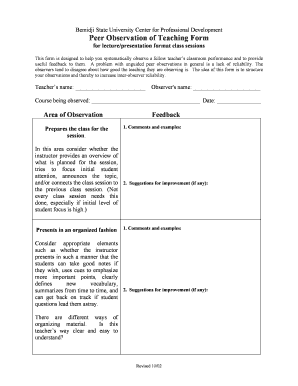
Get Peer Observation Form
How it works
-
Open form follow the instructions
-
Easily sign the form with your finger
-
Send filled & signed form or save
How to fill out the Peer Observation Form online
The Peer Observation Form serves as a structured guide for observing a colleague's teaching performance, aiding in providing constructive feedback. This guide will help you navigate each section of the form effectively to ensure comprehensive and actionable observations.
Follow the steps to complete the Peer Observation Form online.
- Click the ‘Get Form’ button to access the Peer Observation Form and open it in your preferred online editor.
- Begin by filling in the teacher’s name in the designated field. This identifies the individual being observed.
- Next, enter your name as the observer in the appropriate field. This helps in attributing the feedback clearly.
- Indicate the course being observed by filling out the corresponding section. Provide a brief description or full title as necessary.
- Input the date of the observation. This should reflect the actual date when the observation took place, ensuring accurate record-keeping.
- Proceed to each area of observation. For each area, provide detailed comments and examples regarding what you witnessed during the session.
- In each area, you will also find a section for suggestions for improvement. Note any constructive feedback that might enhance the observed teaching practices.
- Once you have filled out all necessary fields and provided feedback in each section, review your observations for clarity and completeness.
- Finally, save your changes, and you may choose to download, print, or share the filled form as needed.
Complete your Peer Observation Form online today to provide valuable feedback and enhance teaching practices.
An example of a written observation can include a detailed account of a student’s interaction with peers during group work. This might encompass their communication skills, participation level, and engagement. Crafting this observation using a Peer Observation Form can enhance the quality and clarity of the report.
Industry-leading security and compliance
US Legal Forms protects your data by complying with industry-specific security standards.
-
In businnes since 199725+ years providing professional legal documents.
-
Accredited businessGuarantees that a business meets BBB accreditation standards in the US and Canada.
-
Secured by BraintreeValidated Level 1 PCI DSS compliant payment gateway that accepts most major credit and debit card brands from across the globe.


