Loading
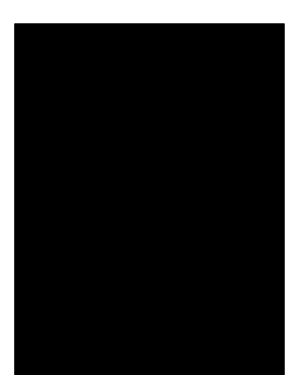
Get Cssrs Form 2020-2026
How it works
-
Open form follow the instructions
-
Easily sign the form with your finger
-
Send filled & signed form or save
How to fill out the Cssrs Form online
Filling out the Columbia-Suicide Severity Rating Scale (Cssrs) form online can be a straightforward process if you follow the right steps. This guide aims to provide clear and concise instructions to help you complete the form accurately and efficiently.
Follow the steps to successfully complete the Cssrs Form online.
- Click the ‘Get Form’ button to obtain the Cssrs form, which you can then open in your preferred editor.
- Begin by reviewing the definitions and prompts provided for suicide ideation. This will help you understand what each question is asking and ensure that you answer them accurately.
- Answer the initial questions regarding your thoughts and feelings. The first two questions focus on whether you have a wish to be dead or suicidal thoughts. Be honest in your responses as this information is vital.
- If you answered 'YES' to question 2, proceed to answer questions 3 to 5. These questions delve into the specifics of your thoughts regarding suicide, such as methods and intent. Take your time to provide thoughtful answers.
- Complete question 6 about any past behaviors related to suicide. This question requires you to reflect on any attempts or preparations you have made in the past.
- Once you have answered all questions, review your responses for accuracy. Ensure that you have provided as much detail as necessary and that your answers are clear.
- After verifying your responses, you can save your changes, download a copy of the document, print it, or share it if needed.
Complete your documents online with confidence and ensure they are submitted correctly.
The C-SSRS is known for its reliability and validity in assessing suicidal risk. Numerous studies have shown that it consistently provides accurate insights into a patient's mental state. By using established tools like the C-SSRS, you enhance your capability to make informed decisions regarding patient care and intervention.
Industry-leading security and compliance
US Legal Forms protects your data by complying with industry-specific security standards.
-
In businnes since 199725+ years providing professional legal documents.
-
Accredited businessGuarantees that a business meets BBB accreditation standards in the US and Canada.
-
Secured by BraintreeValidated Level 1 PCI DSS compliant payment gateway that accepts most major credit and debit card brands from across the globe.


