Loading
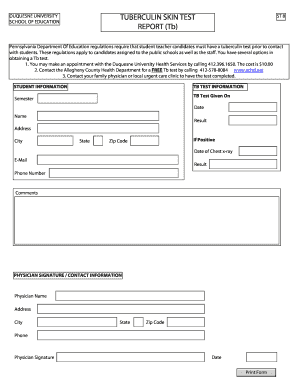
Get Tb Test Form 2020-2026
How it works
-
Open form follow the instructions
-
Easily sign the form with your finger
-
Send filled & signed form or save
How to fill out the Tb Test Form online
Filling out the Tb Test Form online is a straightforward process designed to facilitate your compliance with the Pennsylvania Department of Education regulations for student teacher candidates. This guide will walk you through the necessary steps to ensure all required information is accurately provided.
Follow the steps to successfully complete the Tb Test Form online.
- Click the ‘Get Form’ button to obtain the form and open it in the editor.
- Begin by entering your personal details in the 'Student Information' section. This includes your name, address, city, state, zip code, email, and phone number. Make sure this information is accurate to ensure proper communication.
- If available, include any additional comments that may be relevant regarding your test results or health concerns.
- Next, move to the 'Physician Signature / Contact Information' section. This requires you to enter your physician's name, address, city, state, zip code, phone number, and obtain their signature and the date they signed the form.
- Review all provided information to ensure accuracy. Once confirmed, you can save your changes, download the completed form, print it for submission, or share it as required.
Complete your Tb Test Form online to ensure compliance and facilitate your teaching journey.
At present, TB tests typically require administration by a qualified healthcare professional. Home testing kits are not widely available, and it's crucial to ensure that the process is done correctly to guarantee accurate results. For your peace of mind, you may visit uslegalforms to access information and forms related to TB testing.
Industry-leading security and compliance
US Legal Forms protects your data by complying with industry-specific security standards.
-
In businnes since 199725+ years providing professional legal documents.
-
Accredited businessGuarantees that a business meets BBB accreditation standards in the US and Canada.
-
Secured by BraintreeValidated Level 1 PCI DSS compliant payment gateway that accepts most major credit and debit card brands from across the globe.


