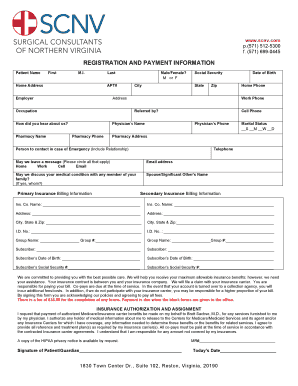
Get Person To Contact In Case Of Emergency (include Relationship) 2020-2025
How it works
-
Open form follow the instructions
-
Easily sign the form with your finger
-
Send filled & signed form or save
Tips on how to fill out, edit and sign Person To Contact In Case Of Emergency (Include Relationship) online
How to fill out and sign Person To Contact In Case Of Emergency (Include Relationship) online?
Get your online template and fill it in using progressive features. Enjoy smart fillable fields and interactivity.Follow the simple instructions below:
The era of daunting intricate tax and legal paperwork has ended. With US Legal Forms, completing official documents is stress-free. A powerful editor is readily accessible, providing you with an assortment of useful tools for filling out a Person To Contact In Case Of Emergency (Include Relationship). These instructions, coupled with the editor, will assist you throughout the entire process.
There are numerous options to receive the document: as an attachment in an email, through the postal service as a hard copy, or as an instant download. We streamline the process of completing any Person To Contact In Case Of Emergency (Include Relationship). Begin today!
- Press the orange Get Form button to commence editing.
- Activate the Wizard mode in the upper toolbar for extra guidance.
- Complete every fillable section.
- Ensure the information you enter for Person To Contact In Case Of Emergency (Include Relationship) is current and accurate.
- Use the Date function to record the date.
- Select the Sign tool and create a digital signature. You have three options: typing, drawing, or capturing one.
- Verify that every section has been accurately filled in.
- Click Done in the upper right corner to save the document.
How to Revise Get Individual to Reach in Case of Urgency (Include Relation) 2020: Personalize Forms Online
Utilize our sophisticated editor to convert a basic online template into a finished document. Continue reading to understand how to alter Get Individual to Reach in Case of Urgency (Include Relation) 2020 online effortlessly.
As soon as you find a suitable Get Individual to Reach in Case of Urgency (Include Relation) 2020, all you need to do is modify the template to suit your needs or legal stipulations. Besides filling in the editable form with precise information, you may need to eliminate certain clauses in the document that do not pertain to your situation. Conversely, you may wish to incorporate any missing terms in the original template. Our advanced document modification features are the easiest method to amend and tailor the form.
The editor allows you to alter the content of any document, even if it is in PDF format. You can insert and delete text, add fillable fields, and make additional modifications while retaining the original layout of the document. Additionally, you can rearrange the organization of the form by adjusting the page sequence.
You do not have to print the Get Individual to Reach in Case of Urgency (Include Relation) 2020 to sign it. The editor includes electronic signature capabilities. Most forms already contain signature fields. Therefore, you simply need to place your signature and request one from the other signing party via email.
Follow this step-by-step guide to create your Get Individual to Reach in Case of Urgency (Include Relation) 2020:
Once all parties have signed the document, you will receive a signed copy that you can download, print, and share with others.
Our services allow you to save significant time and reduce the likelihood of errors in your documents. Enhance your document processing with efficient editing options and a robust eSignature solution.
- Open the selected template.
- Utilize the toolbar to personalize the template according to your preferences.
- Complete the form with accurate information.
- Click on the signature field and add your electronic signature.
- Send the document for signature to additional signers if necessary.
Typically, emergency contact lists include family members, close friends, or significant others. Choose individuals who are easily accessible and familiar with your medical background. It's wise to have more than one contact to ensure someone can always be reached. Regularly review and update this list to reflect any changes in your relationships.
Industry-leading security and compliance
-
In businnes since 199725+ years providing professional legal documents.
-
Accredited businessGuarantees that a business meets BBB accreditation standards in the US and Canada.
-
Secured by BraintreeValidated Level 1 PCI DSS compliant payment gateway that accepts most major credit and debit card brands from across the globe.


