Loading
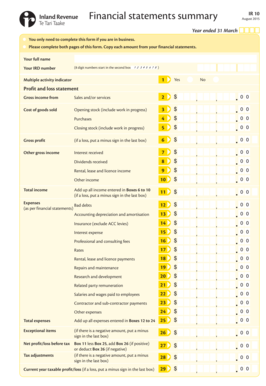
Get Ir10 Form 2020 Download 2020-2025
How it works
-
Open form follow the instructions
-
Easily sign the form with your finger
-
Send filled & signed form or save
How to fill out the Ir10 Form 2020 Download online
Filling out the Ir10 Form 2020 Download is an essential process for those who engage in business activities. This user-friendly guide will provide clear and detailed instructions on how to accurately complete each section of the form, ensuring compliance and correctness.
Follow the steps to successfully complete the Ir10 form online.
- Click the ‘Get Form’ button to access the form and open it in your chosen editor.
- Begin by entering your full name and IRD number in the appropriate fields. Ensure that your IRD number is an 8-digit number starting in the second box.
- Indicate whether your business has multiple activities by selecting 'yes' or 'no' in the multiple activity indicator.
- Fill out the profit and loss statement section. Start with Box 1, where you enter the gross income from sales and/or services.
- Continue with the cost of goods sold. Provide values for opening stock, purchases, and closing stock in Boxes 3, 4, and 5 respectively.
- Calculate the gross profit according to the instructions provided. If this is a loss, be sure to include a minus sign.
- Move on to the other gross income section (Boxes 6 to 10). Enter values for interest received, dividends received, rental income, and any other income.
- Add up all income from Boxes 6 to 10, marking any losses with a minus sign in Box 11.
- Proceed to fill out the expenses section (Boxes 12 to 24). Enter costs related to bad debts, depreciation, insurance, professional fees, salaries, and other expenses.
- Total all expenses in Box 25 and calculate any exceptional items in Box 26. Be sure to itemize large income or expense items as instructed.
- Calculate the net profit or loss before tax in Box 27 by subtracting total expenses from total income and including any exceptional items.
- Complete the tax adjustments section in Box 28 based on any differences between the net profit/loss and taxable profit/loss.
- Finally, review all entries for accuracy. Save your changes, then download, print, or share the completed form as needed.
Start filling out your Ir10 Form 2020 Download online today to ensure your business compliance.
Downloading tax statements can be done through your myIR account. Simply log in to the IRD website, locate the taxation section, and find your statements. You can easily download these documents, including the Ir10 Form 2020 Download, to keep for your records.
Industry-leading security and compliance
US Legal Forms protects your data by complying with industry-specific security standards.
-
In businnes since 199725+ years providing professional legal documents.
-
Accredited businessGuarantees that a business meets BBB accreditation standards in the US and Canada.
-
Secured by BraintreeValidated Level 1 PCI DSS compliant payment gateway that accepts most major credit and debit card brands from across the globe.


