Loading
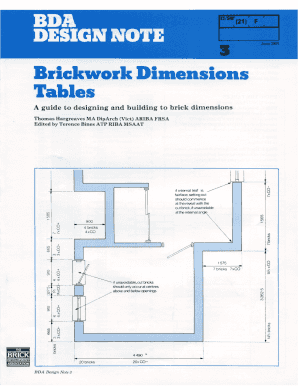
Get Brick Dims Table 2020-2026
How it works
-
Open form follow the instructions
-
Easily sign the form with your finger
-
Send filled & signed form or save
How to fill out the Brick Dims Table online
Filling out the Brick Dims Table online requires attention to detail and understanding of the form's components. This guide provides a step-by-step approach to ensure accurate completion of the form.
Follow the steps to successfully complete the Brick Dims Table.
- Click ‘Get Form’ button to obtain the form and open it in the editor.
- Begin with the first section of the Brick Dims Table, where you will input the dimensions of the bricks. Ensure you measure the length, width, and height accurately.
- Next, fill in the material type of the bricks. Select the appropriate option from the dropdown menu to classify the brick material correctly.
- In the subsequent field, indicate the color of the bricks. This information is necessary for color matching and identification.
- Proceed to the section for indicating quantity. Specify the total number of bricks you have, which will assist in inventory management.
- After completing all the necessary fields, review the entries for accuracy. Double-check each input to prevent mistakes.
- Finally, you can save the changes, download, print, or share the Brick Dims Table electronically for your records or distribution.
Complete your Brick Dims Table online today to streamline your documentation process.
Dimensions of a brick plan generally refer to the layout measurements for placing bricks, including spacing and alignment. Proper planning ensures that your brickwork not only looks good but is also sound structurally. Using a Brick Dims Table can help streamline this process, ensuring accuracy and efficiency in your projects.
Industry-leading security and compliance
US Legal Forms protects your data by complying with industry-specific security standards.
-
In businnes since 199725+ years providing professional legal documents.
-
Accredited businessGuarantees that a business meets BBB accreditation standards in the US and Canada.
-
Secured by BraintreeValidated Level 1 PCI DSS compliant payment gateway that accepts most major credit and debit card brands from across the globe.


