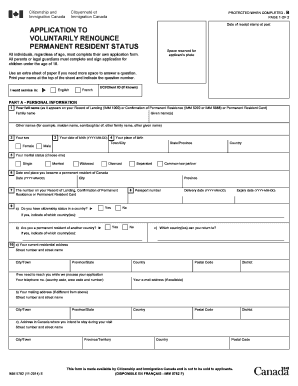
Get Imm5782 2020
How it works
-
Open form follow the instructions
-
Easily sign the form with your finger
-
Send filled & signed form or save
How to fill out the Imm5782 online
Filling out the Imm5782 form online can streamline the process of voluntarily renouncing permanent resident status in Canada. This guide provides a clear, step-by-step approach to assist you in accurately completing the form, ensuring you understand each section.
Follow the steps to successfully complete the Imm5782 form online.
- Press the ‘Get Form’ button to access the Imm5782 form. This will open the document in your online editing tool, allowing you to start filling it out.
- Begin with Part A - Personal Information. Enter your full name as it appears on your Record of Landing, Confirmation of Permanent Residence, or Permanent Resident Card. Provide your family name and given name(s), and any other names you may have.
- Indicate your sex by selecting the appropriate option (female, male, or other). Then, fill in your date of birth using the YYYY-MM-DD format.
- Provide your marital status by selecting one of the options: married, single, widowed, divorced, separated, or common-law partner.
- Enter the date and place you became a permanent resident of Canada, along with the number on your Record of Landing, Confirmation of Permanent Residence, or Permanent Resident Card.
- In the next section, answer whether you have citizenship status in any country. If yes, include your passport number and the delivery and expiry dates.
- Provide your current residential address, including your street number, street name, city, province/state, country, and postal code. If your mailing address is different, complete the additional field.
- For Part B - Declaration, read the statements carefully. Confirm your understanding by signing the form. If you are filling out the form for a child under 18, ensure that you and all guardians have signed.
- Once all sections are complete, review your form for accuracy. You can then save the changes, download, print, or share the completed form as necessary.
Take the first step toward completing your application by filling out the Imm5782 form online today.
Get form
To enter Canada, you typically need to fill out specific forms like the Imm5782, which are essential for various entry purposes. Depending on your circumstances, you may also need to complete additional documentation, such as a visitor visa or an Electronic Travel Authorization (eTA). Visit US Legal Forms to find comprehensive resources that guide you through this necessary paperwork.
Get This Form Now!
Industry-leading security and compliance
-
In businnes since 199725+ years providing professional legal documents.
-
Accredited businessGuarantees that a business meets BBB accreditation standards in the US and Canada.
-
Secured by BraintreeValidated Level 1 PCI DSS compliant payment gateway that accepts most major credit and debit card brands from across the globe.


