Loading
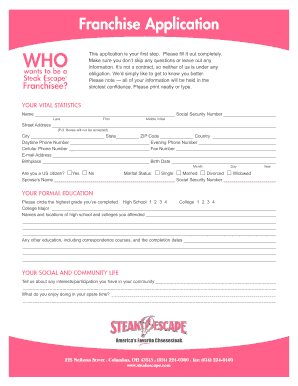
Get Escapepdf
How it works
-
Open form follow the instructions
-
Easily sign the form with your finger
-
Send filled & signed form or save
How to fill out the Escapepdf online
Filling out the Escapepdf is an important step in your journey to becoming a Steak Escape franchisee. This guide provides clear and supportive instructions to help you complete the application accurately and efficiently.
Follow the steps to successfully fill out the Escapepdf form.
- Click the ‘Get Form’ button to access the application in the online editor.
- Begin by filling out the 'Your Vital Statistics' section. Ensure you provide your full name, Social Security number, address, phone numbers, and email address. Remember to print or type neatly to ensure clarity.
- In the 'Your Formal Education' section, indicate your highest completed education level by circling the appropriate grade. Include details about your college major and the names of schools you attended.
- Proceed to 'Your Social and Community Life'. Share any community involvement or interests, as well as what you enjoy doing in your leisure time.
- The next section, 'Your Business History', requires you to indicate your current employment status and provide details about your employment history. Include your job titles, responsibilities, and your supervisor's contact information.
- Answer questions regarding previous business ownership, restaurant experience, bankruptcy filings, and any legal issues. Provide explanations when necessary.
- 'You and Steak Escape' section asks how you learned about the franchise and your reasons for wanting to open a Steak Escape location. Be thorough in your responses.
- Complete the financial information in the 'Your Finances and Net Worth' section, detailing your cash availability, assets, liabilities, and any sources of financing.
- Fill out the 'Your References' section by providing the names, relationships, and contact details for three references. Make sure to include letters from each.
- In the 'Your Authorization' section, read the terms carefully and sign the application. Make sure to record the date.
- Once all sections are completed, you can save changes, download your application for your records, print it for submission, or share it as necessary.
Take the first step towards your franchise journey and complete your application online today!
Finding out the password for a locked PDF can be challenging. However, using Escapepdf can assist you in unlocking your document. Once uploaded, the platform can help remove the password restrictions, allowing you to access your content without needing the original password.
Industry-leading security and compliance
US Legal Forms protects your data by complying with industry-specific security standards.
-
In businnes since 199725+ years providing professional legal documents.
-
Accredited businessGuarantees that a business meets BBB accreditation standards in the US and Canada.
-
Secured by BraintreeValidated Level 1 PCI DSS compliant payment gateway that accepts most major credit and debit card brands from across the globe.


