Loading
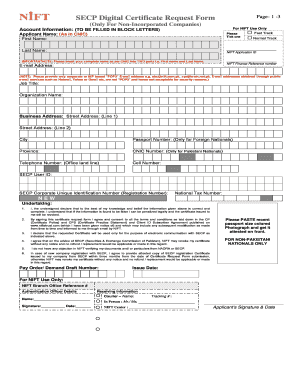
Get Secp Nift Signature 2020-2025
How it works
-
Open form follow the instructions
-
Easily sign the form with your finger
-
Send filled & signed form or save
How to fill out the Secp Nift Signature online
Filling out the Secp Nift Signature form is an essential step for non-incorporated companies seeking digital certification. This guide provides clear instructions to help you accurately complete the form online, ensuring you meet all requirements for successful submission.
Follow the steps to fill out the Secp Nift Signature form online
- Click ‘Get Form’ button to obtain the form and open it in the editor.
- Begin filling in the 'Account Information' section carefully using block letters. Include your complete name as per your CNIC; split into 'First Name' and 'Last Name'.
- Select the appropriate track for your application by checking either 'Fast Track' or 'Normal Track'.
- Provide your email address, ensuring it is a corporate or ISP-based POP3 address to comply with security guidelines. Avoid using common public email providers.
- Fill in your job title, organization name, and complete business address details, including street address, city, and province.
- Include your CNIC number if you are a Pakistani national or your passport number if you are a foreign national.
- Enter your telephone and cell numbers. Make sure these contact details are accurate to facilitate communication.
- Complete the undertaking section, and ensure you provide your signature along with the date at the bottom of the form.
- Paste a recent passport-sized photograph on the designated area and get it attested on the front.
- If applicable, fill out the Pay Order or Demand Draft details and the issue date.
- Review all entered information for accuracy. Retain a copy of the completed form for your records.
- Submit the completed form along with any required supporting documents as outlined earlier by mail, courier, or in person at NIFT offices.
- Once submitted, wait for an email confirmation with further instructions. Follow these to download and back up your certificate.
Complete your documents online today and streamline your certification process.
To insert a digital stamp in Word, go to the 'Insert' tab and select 'Pictures' or 'Shapes' to create your stamp. You can customize it to reflect your brand or personal touch. Once ready, use your Secp Nift Signature to secure the document, giving it an official seal.
Industry-leading security and compliance
US Legal Forms protects your data by complying with industry-specific security standards.
-
In businnes since 199725+ years providing professional legal documents.
-
Accredited businessGuarantees that a business meets BBB accreditation standards in the US and Canada.
-
Secured by BraintreeValidated Level 1 PCI DSS compliant payment gateway that accepts most major credit and debit card brands from across the globe.


