Loading
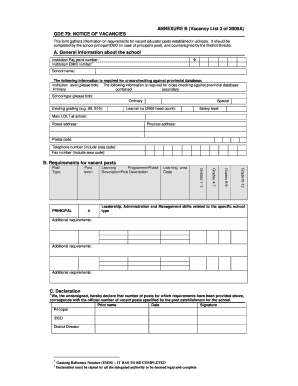
Get Gde 79 Form
How it works
-
Open form follow the instructions
-
Easily sign the form with your finger
-
Send filled & signed form or save
How to fill out the Gde 79 Form online
The Gde 79 Form is essential for gathering information on vacant educator posts within schools. This guide will provide clear, step-by-step instructions on how to complete the form online, ensuring that you gather all necessary information accurately.
Follow the steps to fill out the Gde 79 Form online effectively.
- Click ‘Get Form’ button to obtain the form and open it in the editor.
- Begin by entering general information about the school. This includes the institution pay point number, EMIS number, school name, and postal address.
- Provide the institution level by selecting the appropriate option—primary, combined, or secondary.
- Indicate the school type by choosing either ordinary or special.
- Fill in the existing grading, learner number, salary level, and main language of learning and teaching (LOLT) at the school.
- Enter the physical address, including the postal code, and provide the telephone and fax numbers, including area codes.
- Proceed to the requirements for vacant posts section, filling in the learning area codes and descriptions for the various grades.
- Declare that the number of posts aligns with the official count by having the principal, IDSO, and District Director sign and date the section provided.
- After completing the form, save your changes, and ensure to download, print, or share the document as needed.
Complete the Gde 79 Form online to ensure your vacancies are addressed promptly.
Yes, you can fill out a Google form on your phone. Simply access the link to the form through your mobile browser or the Google Forms app, if available. The mobile version is designed to be user-friendly, allowing you to enter your responses seamlessly while on the go. This convenience is similar to filling out forms like the Gde 79 Form, where mobile access can save you valuable time.
Industry-leading security and compliance
US Legal Forms protects your data by complying with industry-specific security standards.
-
In businnes since 199725+ years providing professional legal documents.
-
Accredited businessGuarantees that a business meets BBB accreditation standards in the US and Canada.
-
Secured by BraintreeValidated Level 1 PCI DSS compliant payment gateway that accepts most major credit and debit card brands from across the globe.


