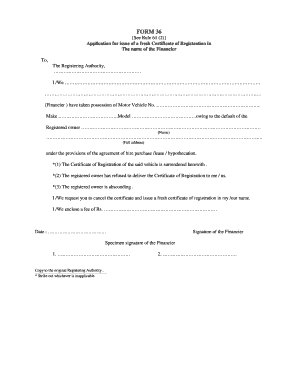
Get Form 36 Rto Permit
How it works
-
Open form follow the instructions
-
Easily sign the form with your finger
-
Send filled & signed form or save
How to fill out the Form 36 Rto Permit online
Completing the Form 36 Rto Permit is essential for obtaining a new Certificate of Registration after a vehicle has come under the possession of a financier due to default. This guide provides step-by-step instructions to help you fill out the form accurately and efficiently.
Follow the steps to complete the Form 36 Rto Permit online.
- Click ‘Get Form’ button to obtain the form and open it in the editor.
- Begin by filling in your personal information in the designated fields. Clearly state the name of the financier and the full address.
- In the section regarding the vehicle, provide the Motor Vehicle Number, Make, and Model. Ensure all details match the vehicle documentation.
- Indicate the reason for the application by selecting one of the options provided: surrender of the Certificate of Registration, refusal of the registered owner to deliver it, or if the registered owner is absconding. Strike out options that do not apply.
- Request the cancellation of the current certificate and the issuance of a new one by clearly stating this request in the designated area.
- Include the applicable fee for processing the request in the specified field.
- Enter the date on which you are filling out the form.
- Sign the document in the provided space. Include a specimen signature in the designated area to verify your identity as the financier.
- Review all the information for accuracy and completeness before finalizing the form.
- After finalizing the form, save the changes, and choose to download, print, or share the form as needed.
Complete your Form 36 Rto Permit online today for a seamless registration process.
A certificate of registration in India is a crucial document that verifies a vehicle is legally registered with the authorities. It contains essential details such as the owner's name, vehicle specifications, and registration date. When dealing with legal forms like the Form 36 Rto Permit, having this certificate is vital for establishing ownership and ensuring compliance with Indian traffic laws.
Industry-leading security and compliance
-
In businnes since 199725+ years providing professional legal documents.
-
Accredited businessGuarantees that a business meets BBB accreditation standards in the US and Canada.
-
Secured by BraintreeValidated Level 1 PCI DSS compliant payment gateway that accepts most major credit and debit card brands from across the globe.


