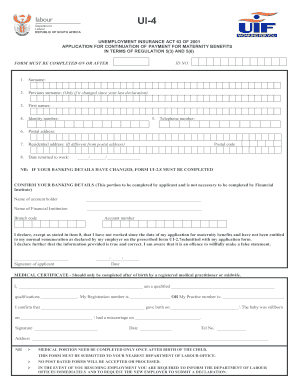
Get Uif Registration Form For Employees Pdf 2020-2025
How it works
-
Open form follow the instructions
-
Easily sign the form with your finger
-
Send filled & signed form or save
How to fill out the Uif Registration Form For Employees Pdf online
Filling out the Uif Registration Form For Employees Pdf online can be straightforward with the right guidance. This guide provides clear steps to help you complete the form accurately and efficiently.
Follow the steps to complete the form correctly.
- Click ‘Get Form’ button to obtain the form and open it in your preferred online tool.
- Begin by entering your surname in the first field. Ensure that this matches your official identification documents.
- If applicable, fill in your previous surname in the next field. This is only necessary if it differs from your current surname.
- Input your first names as they appear on your identification document in the corresponding field.
- Enter your identity number accurately. This is a critical field for your application.
- Provide your postal address in the field designated for it. Double-check for accuracy.
- If your residential address differs from your postal address, fill in that information in the next field.
- State the date you returned to work after maternity leave in the provided space.
- Enter your current telephone number for contact purposes.
- Complete the banking details section carefully, including the name of the account holder and the financial institution. Ensure the branch code and account number are correct.
- Read the declaration statement and confirm that the information is accurate, then sign and date the form.
- If a medical certificate is required, have it completed by a registered medical practitioner or midwife after the birth.
- Ensure the completed form is submitted to your nearest Department of Labour office. Keep a copy for your records.
- Once finished, save any changes made, and you may download, print, or share the completed form as needed.
Complete your Uif Registration Form for employees online today to ensure a smooth application process.
The Unemployment Insurance Act in South Africa regulates the unemployment insurance system, providing support during periods of unemployment. It protects employees by ensuring they receive benefits when they are involuntarily unemployed. Utilizing tools like the Uif Registration Form For Employees Pdf simplifies the registration process for employees. This Act significantly impacts the financial well-being of individuals facing unemployment, so understanding it is crucial for all workers.
Industry-leading security and compliance
-
In businnes since 199725+ years providing professional legal documents.
-
Accredited businessGuarantees that a business meets BBB accreditation standards in the US and Canada.
-
Secured by BraintreeValidated Level 1 PCI DSS compliant payment gateway that accepts most major credit and debit card brands from across the globe.


