Loading
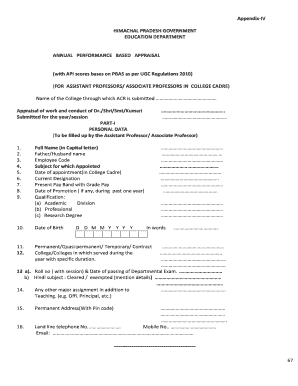
Get Acr Form
How it works
-
Open form follow the instructions
-
Easily sign the form with your finger
-
Send filled & signed form or save
How to fill out the Acr Form online
Filling out the Acr Form online is essential for the annual performance appraisal of assistant professors and associate professors in college cadre. This guide provides detailed instructions to help users complete the form accurately and efficiently.
Follow the steps to complete the Acr Form online.
- Click the ‘Get Form’ button to obtain the Acr Form and open it in your preferred online editor.
- Fill in your personal data in Part I of the form. This includes your full name, employee code, date of appointment, current designation, and other relevant personal details. Ensure all information is accurate.
- In the self-appraisal section of Part II, answer prompts regarding your contributions and teaching activities. Provide specific examples of achievements and improvements made during the reporting period.
- Document your teaching responsibilities and contributions in the teaching, learning, and evaluation activities. Make sure to record the number of classes conducted, percentage of syllabus completed, and any innovative teaching methods employed.
- Complete the research and scholarly contributions section, detailing any papers published, conferences attended, and ongoing research projects. Include all necessary documentation to support your claims.
- Once you have filled out all sections, review your inputs for completeness and accuracy. Use the included instructions for guidance on specific scoring criteria and requirements.
- After confirming the information is correct, you can save the changes, download the completed form, print it, or share it as required.
Begin the process of completing your Acr Form online today!
Filling out a medical consent form starts with providing the patient's details and outlining the treatment or procedure being consented to. Clearly articulate the risks and benefits involved to ensure the patient is well-informed. Ensure the patient signs the form, indicating their consent. The Acr Form can serve as a reliable reference to guide you through this process.
Industry-leading security and compliance
US Legal Forms protects your data by complying with industry-specific security standards.
-
In businnes since 199725+ years providing professional legal documents.
-
Accredited businessGuarantees that a business meets BBB accreditation standards in the US and Canada.
-
Secured by BraintreeValidated Level 1 PCI DSS compliant payment gateway that accepts most major credit and debit card brands from across the globe.


