Loading
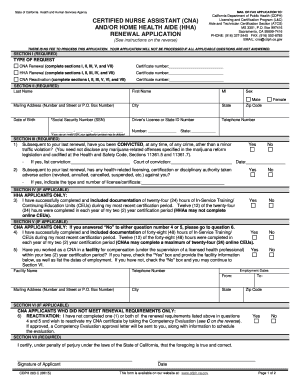
Get Cdph 283c
How it works
-
Open form follow the instructions
-
Easily sign the form with your finger
-
Send filled & signed form or save
How to fill out the Cdph 283c online
The Cdph 283c is a renewal application for Certified Nurse Assistant (CNA) and/or Home Health Aide (HHA) certifications in California. This guide provides comprehensive and user-friendly instructions to assist users in completing the form online with ease.
Follow the steps to fill out the Cdph 283c online
- Click the ‘Get Form’ button to obtain the form and open it in the editor.
- In Section I, select the type of request you are applying for: CNA Renewal, HHA Renewal, or CNA Reactivation. Enter your certificate number for the chosen request.
- In Section II, fill in your last name, first name, middle initial, gender, mailing address, city, state, zip code, date of birth, social security number, driver’s license or state ID number, and telephone number. Make sure to double-check that all required information is accurate.
- In Section III, answer questions related to any criminal convictions. Indicate if you have been convicted of any crime and provide details if applicable. Also, disclose any adverse actions taken against you by health-related licensing authorities.
- If you are an HHA applicant, complete Section IV by confirming that you have included documentation of twenty-four hours of in-service training or continuing education units during your certification period.
- If you are a CNA applicant, proceed to Section V and confirm the completion of the required in-service training or continuing education units. Provide details of any employment as a CNA during your certification period if applicable.
- For CNA applicants who did not meet renewal requirements, go to Section VI and check the box if you wish to reactivate your CNA certificate by taking the Competency Evaluation.
- In Section VII, certify that the information provided is true and correct by signing and dating the form. Ensure that all required sections have been filled out.
- After filling out the form, users can save changes, download, print, or share the completed form as needed.
Complete your Cdph 283c application online today for a smooth renewal process.
To check your CNA license in California, you can visit the California Department of Public Health's website. Use their online verification tool, entering your information to find your license status. Keeping track of your license can help you remain compliant with the regulations outlined in Cdph 283c.
Industry-leading security and compliance
US Legal Forms protects your data by complying with industry-specific security standards.
-
In businnes since 199725+ years providing professional legal documents.
-
Accredited businessGuarantees that a business meets BBB accreditation standards in the US and Canada.
-
Secured by BraintreeValidated Level 1 PCI DSS compliant payment gateway that accepts most major credit and debit card brands from across the globe.


