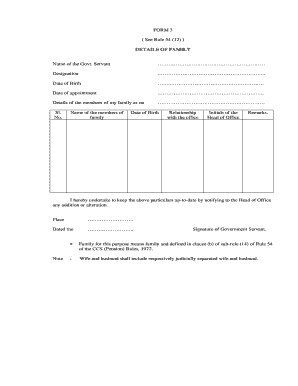
Get Family Details Form
How it works
-
Open form follow the instructions
-
Easily sign the form with your finger
-
Send filled & signed form or save
How to fill out the Family Details Form online
The Family Details Form is essential for documenting family member information related to government service. This guide provides clear instructions for users to successfully complete the form in an online format.
Follow the steps to fill out the Family Details Form with ease.
- Click ‘Get Form’ button to retrieve the Family Details Form and open it for editing.
- Begin by entering the name of the government servant in the designated field. Ensure that the spelling is accurate for verification purposes.
- Next, fill in the designation of the government servant, which describes their current professional role.
- Provide the date of birth of the government servant in the specified format. This information is crucial for maintaining accurate records.
- Enter the date of appointment to indicate when the government servant started their role. This helps establish tenure.
- Complete the section detailing family members. Enter the date as of which the family details are current.
- In the table, input the name of each family member along with their date of birth and relationship to the government servant. Use neutral and inclusive language when describing relationships.
- Provide the initials of the Head of Office in the appropriate column, which may be required for approval and record-keeping.
- Add any remarks related to the family details in the remarks section; this could include notes about dependents or other relevant information.
- After reviewing the completed form, ensure all information is accurate and up-to-date. Save the changes, download a copy, print it, or share it as needed.
Complete your Family Details Form online today to ensure your records are accurate and up to date.
Filling a family background form typically requires you to list details about each family member, including their relationship to you, names, and relevant personal information. Ensuring comprehensive and accurate descriptions will support your immigration application. It is advisable to review the guidelines carefully for any specific instructions. With US Legal Forms, you can find structured family details forms that make this task more manageable.
Industry-leading security and compliance
-
In businnes since 199725+ years providing professional legal documents.
-
Accredited businessGuarantees that a business meets BBB accreditation standards in the US and Canada.
-
Secured by BraintreeValidated Level 1 PCI DSS compliant payment gateway that accepts most major credit and debit card brands from across the globe.


