Loading
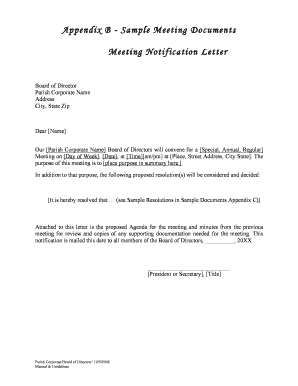
Get Meeting Notification
How it works
-
Open form follow the instructions
-
Easily sign the form with your finger
-
Send filled & signed form or save
How to fill out the Meeting Notification online
Filling out the Meeting Notification form online is an important step for ensuring your meetings are properly organized and communicated. This guide will walk you through each section of the form, providing support for users at all experience levels.
Follow the steps to complete your Meeting Notification form online.
- Click ‘Get Form’ button to obtain the form and access it in your digital editor.
- Begin filling in the address section by entering the full Parish Corporate Name, followed by the address, city, state, and zip code.
- In the greeting line, address the letter to the intended recipient by entering their name.
- Indicate the type of meeting by specifying whether it is a Special, Annual, or Regular meeting.
- Provide the day of the week, date, and time of the meeting, using 'am' or 'pm' as appropriate.
- Detail the location of the meeting by filling in the place and street address, followed by the city and state.
- Summarize the purpose of the meeting in the designated area.
- List any proposed resolutions that will be considered during the meeting. Use the format provided in the samples when appropriate.
- Attach any supporting documentation needed for the meeting, including the proposed agenda and minutes from the previous meeting.
Complete your Meeting Notification form online today to ensure a well-organized gathering.
If your calendar events aren't notifying you in Outlook, first verify your reminder settings under Calendar options. Make sure that all relevant notification settings are enabled. For additional assistance, explore the UsLegalForms platform which provides resources for managing meetings and notifications effectively.
Industry-leading security and compliance
US Legal Forms protects your data by complying with industry-specific security standards.
-
In businnes since 199725+ years providing professional legal documents.
-
Accredited businessGuarantees that a business meets BBB accreditation standards in the US and Canada.
-
Secured by BraintreeValidated Level 1 PCI DSS compliant payment gateway that accepts most major credit and debit card brands from across the globe.


