Loading
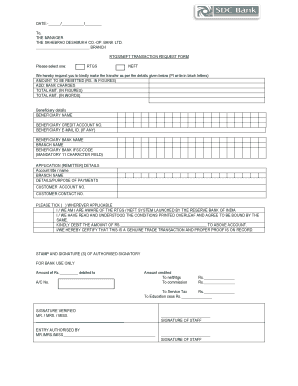
Get Rtgs Form
How it works
-
Open form follow the instructions
-
Easily sign the form with your finger
-
Send filled & signed form or save
How to fill out the Rtgs Form online
Completing the Rtgs Form online can streamline your remittance process, ensuring that your transactions are conducted efficiently and securely. This guide provides you with a detailed, step-by-step approach to filling out the form accurately, tailored to your specific needs.
Follow the steps to fill out the Rtgs Form online with ease.
- Press the ‘Get Form’ button to initiate the process and access the form in your browser.
- Select either 'RTGS' or 'NEFT' to indicate your preferred method of transaction.
- Fill in the 'Amount to be remitted' in figures, followed by the additional bank charges if applicable.
- Calculate and enter the 'Total Amount' in both figures and words to confirm the transaction amount.
- Provide the beneficiary details: Enter the beneficiary's name, credit account number, email ID (if available), bank name, branch name, and mandatory IFSC code.
- In the application (remitter) details section, enter your account title or name and branch name.
- Clearly state the purpose of the payment in the designated field.
- Fill in your customer account number and contact number.
- Review the acknowledgment statements and tick the appropriate boxes if applicable.
- Confirm that you authorize the debit amount to the specified account and certify the transaction's authenticity.
- Place the stamp and signature of the authorized signatory at the bottom of the form.
- Once you have completed filling out the form, save any changes, and you may then choose to download, print, or share the form as needed.
Complete your Rtgs Form online today for a hassle-free transaction experience!
When writing an application for RTGS, start with your banking details at the top, followed by the bank manager’s address. Clearly state your request for an RTGS transaction, including the recipient's information and the transaction amount. Be concise yet informative, making sure to mention the RTGS form attachment for reference and clarity.
Industry-leading security and compliance
US Legal Forms protects your data by complying with industry-specific security standards.
-
In businnes since 199725+ years providing professional legal documents.
-
Accredited businessGuarantees that a business meets BBB accreditation standards in the US and Canada.
-
Secured by BraintreeValidated Level 1 PCI DSS compliant payment gateway that accepts most major credit and debit card brands from across the globe.


