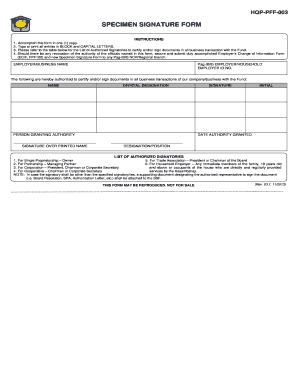
Get Pag Ibig Specimen Signature Form 2020
How it works
-
Open form follow the instructions
-
Easily sign the form with your finger
-
Send filled & signed form or save
How to fill out the Pag Ibig Specimen Signature Form 2020 online
Filling out the Pag Ibig Specimen Signature Form 2020 online is a straightforward process designed to facilitate the certification and authorization of signatories for transactions with the Fund. This guide provides detailed, step-by-step instructions to help you complete the form accurately and efficiently.
Follow the steps to complete the form online.
- Click ‘Get Form’ button to obtain the form and open it in the editor.
- Begin by entering the employer or business name in the designated field. Ensure the name is typed clearly and accurately, as this will be used for all formal transactions.
- Input your Pag-IBIG Employer or Household Employer ID number. This number is crucial for the Fund to identify your account.
- List the names of authorized individuals who are permitted to sign documents on behalf of your business. For each person, include their official designation.
- The person granting authority must sign in the appropriate section by providing their signature over their printed name. Ensure the signature matches the individual’s usual signature.
- Record the date when authority was granted. This date is important for tracking the validity of the authority provided.
- Refer to the 'List of Authorized Signatories' to ensure that the roles align with the needs of your business type, such as owner for single proprietorships or president for corporations.
- For any changes in authorization, attach supporting documents, like a Board Resolution or Authorization Letter, if a signatory other than those listed is required.
- Once all sections are completed, review the information for accuracy. Make any necessary edits.
- Finally, save your changes. You can then download, print, or share the completed form as needed.
Complete your Pag Ibig Specimen Signature Form 2020 online today for a seamless transaction experience!
To retrieve your Membership Identification Number (MID) online, visit the Pag-IBIG official portal and log into your account. If you do not remember your MID, the system will often guide you through a retrieval process. This number is vital for accessing your Pag-IBIG records and services, including the Pag Ibig Specimen Signature Form 2020.
Industry-leading security and compliance
-
In businnes since 199725+ years providing professional legal documents.
-
Accredited businessGuarantees that a business meets BBB accreditation standards in the US and Canada.
-
Secured by BraintreeValidated Level 1 PCI DSS compliant payment gateway that accepts most major credit and debit card brands from across the globe.


