Loading
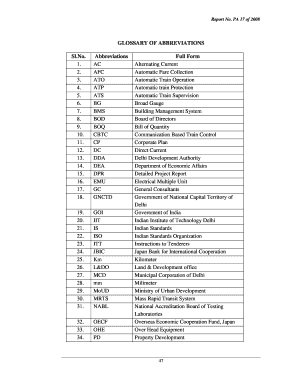
Get Full Form
How it works
-
Open form follow the instructions
-
Easily sign the form with your finger
-
Send filled & signed form or save
How to fill out the Full Form online
Filling out the Full Form online can streamline your document management process. This guide will provide clear instructions to ensure you complete each section accurately and efficiently.
Follow the steps to successfully complete the Full Form online.
- Click ‘Get Form’ button to access the document and open it in the editor.
- Review the first section of the form for personal or identifying information. Ensure that all details are accurate and complete. This may include your name, contact information, and any relevant identification numbers.
- Move on to the next section, which details the purpose of the form. This might require you to select options or provide explanations relevant to your specific situation.
- Provide any specific details requested in the subsequent fields. Refer to the glossary provided for abbreviations if necessary, ensuring you understand each term used.
- Review your entries for clarity and accuracy. This step is crucial to avoid any errors that could delay processing.
- Once you have filled out all sections, look for options at the end of the form, where you can save your changes, download the document, print it, or share it digitally with relevant parties.
Complete your paperwork by filling out documents online today.
In the realm of online communication, the full form of love often translates into abbreviations and emoticons, reflecting casual expressions. For example, 'LOL' for laughter or 'BRB' for 'be right back' indicates a social connection. Though chat language varies, the underlying message of love remains vital in every form of communication. Emphasizing the essence of relationships can foster better online interactions.
Industry-leading security and compliance
US Legal Forms protects your data by complying with industry-specific security standards.
-
In businnes since 199725+ years providing professional legal documents.
-
Accredited businessGuarantees that a business meets BBB accreditation standards in the US and Canada.
-
Secured by BraintreeValidated Level 1 PCI DSS compliant payment gateway that accepts most major credit and debit card brands from across the globe.


