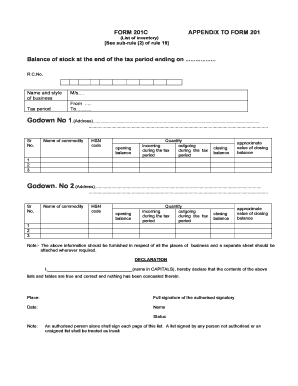
Get Vat201 Form In Excel Format
How it works
-
Open form follow the instructions
-
Easily sign the form with your finger
-
Send filled & signed form or save
Tips on how to fill out, edit and sign Vat201 Form In Excel Format online
How to fill out and sign Vat201 Form In Excel Format online?
Get your online template and fill it in using progressive features. Enjoy smart fillable fields and interactivity.Follow the simple instructions below:
Commerce, statutory, taxation along with other papers require a significant degree of adherence to the regulations and safeguarding.
Our papers are consistently refreshed in accordance with the most recent legislative updates.
Our platform allows you to manage the entire process of filling out statutory forms online. Consequently, you save hours (if not days or even weeks) and eliminate unnecessary costs. From this point forward, complete the Vat 201 Form from the comfort of your home, your office, or while on the go.
- Access the template in the comprehensive online editor by selecting Get form.
- Fill in the mandatory fields highlighted in yellow.
- Click the arrow labeled Next to progress from one section to the next.
- Navigate to the e-signature service to append a digital signature to the document.
- Enter the pertinent date.
- Thoroughly review the entire template to confirm that nothing has been overlooked.
- Click Done and download the finished document.
How to Alter Get Vat201 Form In Excel Format
personalize forms online
Place the appropriate document editing tools at your disposal. Execute Get Vat201 Form In Excel Format with our reliable solution that merges editing and eSignature capabilities.
If you wish to execute and validate Get Vat201 Form In Excel Format online effortlessly, then our web-based solution is the optimal choice. We offer an extensive template-based collection of ready-to-use forms you can adjust and finish online. Moreover, there is no need to print the document or utilize external options to make it fillable. All the necessary tools will be at your fingertips as soon as you open the file in the editor.
In addition to the capabilities outlined above, you can protect your file with a password, apply a watermark, convert the document to the desired format, and much more.
Our editor simplifies the process of modifying and validating the Get Vat201 Form In Excel Format. It allows you to accomplish nearly everything related to form handling. Additionally, we consistently ensure that your experience modifying documents is safe and adheres to key regulatory standards. All these factors enhance the enjoyment of using our solution.
Obtain Get Vat201 Form In Excel Format, implement the necessary edits and modifications, and download it in your desired file format. Try it today!
- Edit and annotate the template
- The upper toolbar presents features that assist you in highlighting and obscuring text, excluding images and graphical elements (lines, arrows, and checkmarks, etc.), appending your signature, initializing, dating the form, and more.
- Arrange your documents
- Utilize the left toolbar if you aim to reorder the form or/and eliminate pages.
- Create them shareable
- To make the document fillable for others and distribute it, you can employ the tools on the right to add various fillable fields, signature and date, text boxes, etc.
To put a VAT formula in Excel, start with your net amount and multiply it by the VAT rate. For example, if your VAT rate is 20%, you can input the formula '=Net_Amount20%' into a cell. This calculation is particularly useful when managing complex datasets in a VAT201 Form In Excel Format, aiding in precise VAT management.
Industry-leading security and compliance
-
In businnes since 199725+ years providing professional legal documents.
-
Accredited businessGuarantees that a business meets BBB accreditation standards in the US and Canada.
-
Secured by BraintreeValidated Level 1 PCI DSS compliant payment gateway that accepts most major credit and debit card brands from across the globe.


