Loading
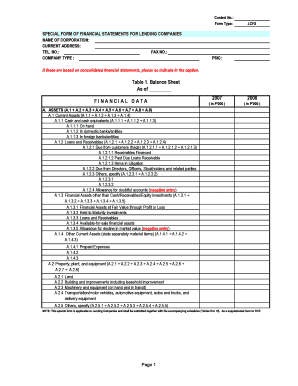
Get Lcfs Excel Format
How it works
-
Open form follow the instructions
-
Easily sign the form with your finger
-
Send filled & signed form or save
How to fill out the Lcfs Excel format online
This guide provides clear and straightforward instructions on how to complete the Lcfs Excel format online. Whether you are familiar with financial statements or a beginner, this guide is designed to support you through the process.
Follow the steps to efficiently complete the Lcfs Excel format.
- Click the ‘Get Form’ button to obtain the form and open it in your preferred editing software. This action will grant you access to the necessary fields and sections.
- Begin by entering the required identification details including the name of the corporation, current address, telephone number, and company type in the designated fields.
- Specify whether the financial statements are based on consolidated figures, indicating it appropriately in the caption section as needed.
- Proceed to Table 1, where you will enter your financial data for the balance sheet. Start with the section labeled 'Assets', breaking it down into current and non-current assets by filling in each component.
- Continue by entering 'Liabilities', ensuring that you categorize them as current and long-term liabilities, as well as detailing each specific item.
- Next, complete the 'Equity' section by providing accurate information about authorized capital stock, subscribed capital stock, and retained earnings.
- Move to Table 2 and fill out the income statement by entering all relevant revenue and income data as detailed in the form.
- In Table 3, complete the cash flow statement starting from the net income and detailing the adjustments for operating, investing, and financing activities.
- Make sure to fill in the subsequent tables (4-13) as required, providing additional details on changes in equity, income and expenses, and any investments or loans as applicable.
- After ensuring all information is correctly entered, save your changes. You can then download, print, or share the completed form according to your needs.
Start completing your Lcfs Excel format online today!
There are three ways to generate credits in the LCFS: fuel pathways, projects, and capacity- based crediting. Under fuel pathway-based crediting, all transportation fuels need a carbon intensity score to participate in the LCFS, and the fuel type dictates which process is used to determine that CI.
Industry-leading security and compliance
US Legal Forms protects your data by complying with industry-specific security standards.
-
In businnes since 199725+ years providing professional legal documents.
-
Accredited businessGuarantees that a business meets BBB accreditation standards in the US and Canada.
-
Secured by BraintreeValidated Level 1 PCI DSS compliant payment gateway that accepts most major credit and debit card brands from across the globe.


