Loading
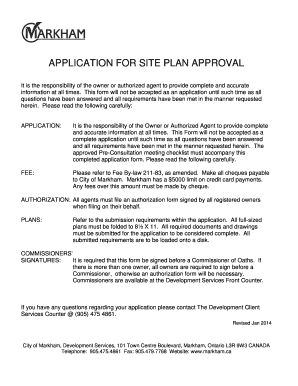
Get Markhams Account
How it works
-
Open form follow the instructions
-
Easily sign the form with your finger
-
Send filled & signed form or save
How to fill out the Markhams Account online
Filling out the Markhams Account online is an essential step in initiating your application for site plan approval. This guide provides clear and supportive instructions to help you accurately complete the form, ensuring that you meet all necessary requirements.
Follow the steps to successfully complete your application.
- Click ‘Get Form’ button to obtain the Markhams Account form and open it in your preferred editor.
- Begin by providing your application type by checking the relevant box for new or existing constructions, such as industrial or residential projects.
- Enter property information accurately, including street number, street name, municipal address, and any applicable project identification.
- Complete the owner or applicant information section by listing either the registered land owner or application contact, including full names, addresses, and contact details.
- Fill out the detailed application information table with necessary site statistics, ensuring accuracy in metrics such as lot area, height, and parking statistics.
- Include any required plans and documents as specified, ensuring that all plans are formatted and sized correctly (e.g., folded to 8½ X 11).
- Obtain the necessary authorization signatures, either from the owner or their authorized agent, and ensure all required parties sign appropriately.
- Make sure to sign the application declaration, confirming the accuracy of all information provided and acknowledging the public nature of the submission.
- Attach all supplementary documents, including environmental clearance and any required engineering reports, before finalizing your submission.
- After completing all sections, review your application carefully for any errors or omissions, save your changes, and proceed to download, print, or share the completed Markhams Account.
Start filling out your Markhams Account online today to ensure a smooth application process.
Yes, you can open a Totalsports account online easily. Simply go to the Totalsports website and look for the account registration section. Fill in the required information and follow the steps outlined. Once approved, you can link your new Totalsports account to your Markhams Account for a more seamless experience.
Industry-leading security and compliance
US Legal Forms protects your data by complying with industry-specific security standards.
-
In businnes since 199725+ years providing professional legal documents.
-
Accredited businessGuarantees that a business meets BBB accreditation standards in the US and Canada.
-
Secured by BraintreeValidated Level 1 PCI DSS compliant payment gateway that accepts most major credit and debit card brands from across the globe.


