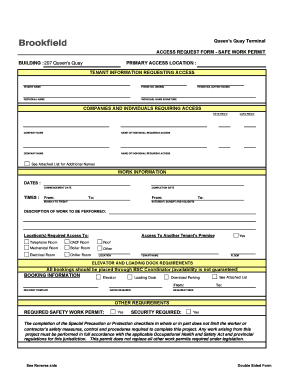
Get Work Permit Format In Excel
How it works
-
Open form follow the instructions
-
Easily sign the form with your finger
-
Send filled & signed form or save
How to fill out the Work Permit Format In Excel online
Filling out the Work Permit Format In Excel online is essential for ensuring safe access and compliance within facilities. This guide will walk you through the process step-by-step, making it easy to complete the form accurately and efficiently.
Follow the steps to fill out the Work Permit Format In Excel online:
- Press the ‘Get Form’ button to access the Work Permit Format In Excel and open it in your chosen online editor.
- Complete the tenant information section: Fill in your tenant name, work phone number, after-hours phone number, individual’s name, and provide the individual’s signature.
- List all companies and individuals requiring access: Indicate the company name and the individual’s name for each entry, specifying keys and cards that are required.
- In the work information section, input the dates for commencement and completion, along with the specific times for Monday through Friday, and for Saturday, Sunday, and holidays.
- Describe the work to be performed clearly. Note the location(s) requiring access, selecting from options like telephone room, mechanical room, and any other relevant spaces.
- Outline any elevator and loading dock requirements, ensuring to list the necessary information for bookings, including delivery company, required times, and any oversized parking needs.
- Address other requirements: Indicate if a required safety work permit and security are needed by selecting ‘yes’ or ‘no’.
- Complete the safe work permit portion: Document the project hazards, requirements for physical hazards, and personal protective equipment needed.
- Once all fields are filled, save your changes, and prepare to download, print, or share the completed work permit as needed.
Start filling out your Work Permit Format In Excel online today for a smoother process!
In Canada, a work permit is required to ensure that individuals comply with immigration laws before working in the country. This document allows the government to assess an individual's eligibility and ensure they can work safely. It also helps protect both workers and employers by providing a clear, legal framework for employment. For convenience, you can use a Work Permit Format In Excel to prepare your application documentation effectively.
Industry-leading security and compliance
-
In businnes since 199725+ years providing professional legal documents.
-
Accredited businessGuarantees that a business meets BBB accreditation standards in the US and Canada.
-
Secured by BraintreeValidated Level 1 PCI DSS compliant payment gateway that accepts most major credit and debit card brands from across the globe.


