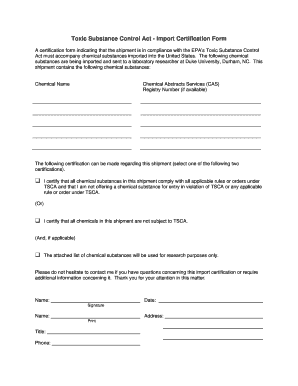
Get Tsca Form
How it works
-
Open form follow the instructions
-
Easily sign the form with your finger
-
Send filled & signed form or save
How to fill out the Tsca Form online
Filling out the Tsca Form is an essential process for ensuring compliance with the Toxic Substance Control Act when importing chemical substances into the United States. This guide will provide you with clear and detailed instructions on how to complete the form online, ensuring accuracy and compliance with regulations.
Follow the steps to successfully complete the Tsca Form online.
- Press the ‘Get Form’ button to access the Tsca Form and open it in your preferred document editor.
- Begin by entering the chemical name for each substance you are importing. Make sure to accurately spell each name to avoid any delays or complications.
- If available, input the Chemical Abstracts Services (CAS) Registry Number for each chemical substance. This number is important for tracking and regulatory purposes.
- Next, select one of the two certifications provided in the form. You must choose either to certify compliance with all applicable rules under TSCA or to certify that the chemicals are not subject to TSCA.
- If you selected the certification stating that these chemicals are for research purposes, ensure you mark that option as well. This is crucial for compliance and record-keeping.
- Fill in the date of submission to reflect when you are completing the form. This is a standard requirement.
- Provide your name in the designated field. Ensure it is filled out clearly to avoid any issues.
- Sign the form in the signature section, confirming the authenticity of the provided information.
- Input your address in the specified section, ensuring it is complete for further correspondence.
- Include your title and telephone number, which may be needed for any follow-up or verification needed regarding the shipment.
- After completing all required fields, save your changes to the form, and consider downloading or printing a copy for your records before final submission.
Start filling out the Tsca Form online today to ensure a smooth import process!
Related links form
TSCA stands for the Toxic Substances Control Act. This U.S. law enables the Environmental Protection Agency to regulate the introduction of new or already existing chemical substances. TSCA aims to protect human health and the environment from potential risks associated with chemical exposure. Knowing what TSCA stands for helps navigate compliance with the TSCA form effectively.
Industry-leading security and compliance
-
In businnes since 199725+ years providing professional legal documents.
-
Accredited businessGuarantees that a business meets BBB accreditation standards in the US and Canada.
-
Secured by BraintreeValidated Level 1 PCI DSS compliant payment gateway that accepts most major credit and debit card brands from across the globe.


