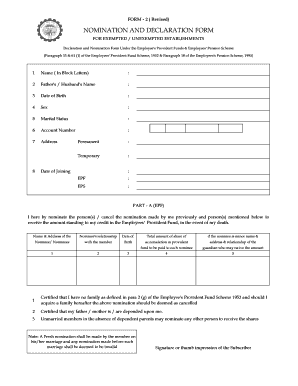
Get Nomination And Declaration Form For Unexempted Exempted Establishments 2020-2025
How it works
-
Open form follow the instructions
-
Easily sign the form with your finger
-
Send filled & signed form or save
How to fill out the Nomination And Declaration Form For Unexempted Exempted Establishments online
Filling out the Nomination And Declaration Form for Unexempted Exempted Establishments online is essential for users looking to ensure their beneficiaries are correctly nominated under the Employee's Provident Funds and Employees' Pension Scheme. This guide provides a clear, step-by-step process to assist users in completing the form accurately and efficiently.
Follow the steps to complete the form online.
- Click the ‘Get Form’ button to access the form and open it in the editing tool.
- Begin by entering your name in block letters in the designated field. Ensure that you provide your full legal name.
- Input your father’s or partner's name in the next field, following the same format.
- Fill in your date of birth using the specified format for clarity.
- Select your sex from the options available.
- Indicate your marital status by choosing the appropriate option.
- Provide your account number for both EPF and EPS in the specified sections.
- Enter your address, including both temporary and permanent addresses, ensuring accuracy.
- In Part A, nominate one or more individuals to receive the provident fund. Fill in their names, addresses, relationships to you, and total amounts of share.
- If a nominee is a minor, enter their guardian's name, address, and relationship in the provided space.
- Complete the declaration about your familial situation, confirming whether you have dependents.
- In Part B, list family members eligible for a widow/children pension. Fill in their names, addresses, dates of birth, and relationships to you.
- If no family members are available for pension, nominate an individual to receive the widow pension.
- Ensure you sign or provide a thumb impression at the designated area to confirm the information is correct.
- Once all fields are filled, review the document for accuracy. Save your changes, and you may choose to download, print, or share the form as needed.
Complete your Nomination And Declaration Form online today to ensure your beneficiaries are protected.
Related links form
Form 19 may be rejected for several reasons, including incomplete or inaccurate information provided. Common issues include mismatches in nominee details or failure to meet the eligibility criteria for withdrawal. To avoid rejection, ensure that the Nomination And Declaration Form For Unexempted Exempted Establishments is filled out meticulously, with all necessary documentation attached.
Industry-leading security and compliance
-
In businnes since 199725+ years providing professional legal documents.
-
Accredited businessGuarantees that a business meets BBB accreditation standards in the US and Canada.
-
Secured by BraintreeValidated Level 1 PCI DSS compliant payment gateway that accepts most major credit and debit card brands from across the globe.


