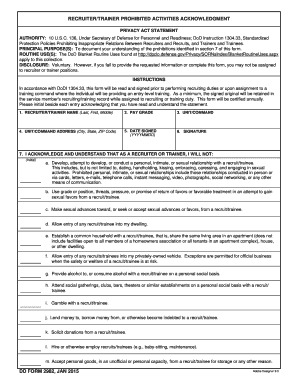
Get Dd Form 2982 2020-2025
How it works
-
Open form follow the instructions
-
Easily sign the form with your finger
-
Send filled & signed form or save
How to fill out the Dd Form 2982 online
This guide provides a clear and comprehensive approach to completing the Dd Form 2982 online. It aims to support users in accurately filling out each section of the form, ensuring compliance with established guidelines and fostering a thorough understanding of the required content.
Follow the steps to complete the Dd Form 2982 online effectively.
- Click the ‘Get Form’ button to obtain the form and open it in your digital editor.
- In the first section, enter the recruiter or trainer's full name as it appears on official documents, including their last name, first name, and middle name.
- Provide the pay grade of the recruiter or trainer. This should reflect their current rank within the military structure.
- Fill in the unit or command name where the recruiter or trainer is assigned. Ensure that this information accurately represents their current position.
- Enter the complete address of the unit or command, including city, state, and ZIP code. This helps identify the location of the assignment.
- Input the date when the form is being signed in the format YYYYMMDD. This provides an official record of when the acknowledgment was made.
- Ensure the recruiter or trainer signs their name in the designated signature field, confirming that they have read and understood the prohibitions listed.
- In the acknowledgment section, the recruiter or trainer must initial beside each listed prohibition, indicating their understanding of these important boundaries.
- If there are any exceptions, they may be documented in the designated area with the appropriate signatures from the commanding officer.
- Finally, upon completion, ensure that all changes are saved; you can download, print, or share the completed form as needed.
Encourage others to complete the Dd Form 2982 online to ensure compliance and understanding.
Filling out a DD application form, such as the DD Form 2982, involves gathering necessary personal information and following specific instructions. First, download the form from a reliable source, such as USLegalForms. Fill in all required fields accurately and review the information to ensure it is complete before submitting. Utilizing platforms like USLegalForms can provide templates and guidance to help simplify the process.
Industry-leading security and compliance
-
In businnes since 199725+ years providing professional legal documents.
-
Accredited businessGuarantees that a business meets BBB accreditation standards in the US and Canada.
-
Secured by BraintreeValidated Level 1 PCI DSS compliant payment gateway that accepts most major credit and debit card brands from across the globe.


