Loading
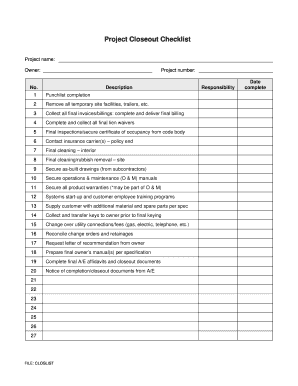
Get Project Closeout Checklist Pdf 2020-2026
How it works
-
Open form follow the instructions
-
Easily sign the form with your finger
-
Send filled & signed form or save
How to fill out the Project Closeout Checklist Pdf online
The Project Closeout Checklist Pdf is a vital tool for ensuring that all elements of a project are completed and documented properly. This guide will assist you in systematically filling out the checklist to finalize your project efficiently.
Follow the steps to complete the checklist accurately.
- Click the ‘Get Form’ button to obtain the Project Closeout Checklist Pdf and open it in the editor.
- Begin by entering the project name at the top of the document. This will help identify the specific project you are closing out.
- Fill in the owner's name next to ‘Owner’. It is essential to have the correct information to maintain clear communication.
- Input the project number in the designated field. Ensure this number matches the official project identifiers for record-keeping.
- Proceed to the checklist items. For each task listed (from punchlist completion to notice of completion), mark the status by entering the completion date in the ‘Date complete’ column once a task is finalized.
- If applicable, provide comments or notes on each item for additional context, particularly for items that may require further action or clarification.
- Once all sections are filled, review the checklist for any missing information or discrepancies. Ensure every aspect of the project closeout is accounted for.
- When satisfied with the information provided, save changes to the document. You can then download the completed checklist, print it for records, or share it as needed.
Complete your Project Closeout Checklist Pdf online today to ensure a smooth project closure.
Work through the following checklist to ensure your project is successfully completed. Formally transfer all deliverables. ... Confirm project completion. ... Review all contracts and documentation. ... Release resources. ... Conduct a post-mortem. ... Archive documentation. ... Celebrate.
Industry-leading security and compliance
US Legal Forms protects your data by complying with industry-specific security standards.
-
In businnes since 199725+ years providing professional legal documents.
-
Accredited businessGuarantees that a business meets BBB accreditation standards in the US and Canada.
-
Secured by BraintreeValidated Level 1 PCI DSS compliant payment gateway that accepts most major credit and debit card brands from across the globe.


