Loading
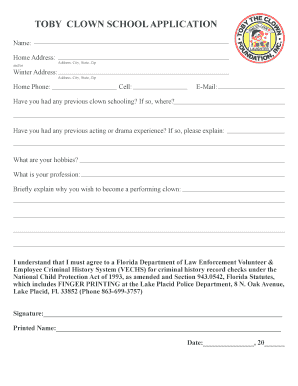
Get Clown Application
How it works
-
Open form follow the instructions
-
Easily sign the form with your finger
-
Send filled & signed form or save
How to fill out the Clown Application online
Filling out the Clown Application can be an exciting step toward your journey in the world of clowning. This guide is designed to walk you through each section of the application form, providing clear instructions to ensure a smooth and effective process.
Follow the steps to complete your application successfully.
- Click ‘Get Form’ button to access the application and open it for editing.
- Provide your name in the designated field at the top of the form. Ensure your full legal name is entered accurately.
- Enter your home address, including the street, city, state, and ZIP code. If applicable, also input your winter address in the alternate section.
- Fill in your home phone number and cell phone number in the provided spaces.
- Input your email address. Make sure it is valid since further correspondence may be sent to this address.
- Indicate any previous clown schooling you may have attended, including the name of the institution in the appropriate field.
- Describe any previous acting or drama experience you have. This could include classes or performances that contribute to your clowning skills.
- List your hobbies in the designated area. This helps to provide insight into your personality and interests.
- State your profession in the relevant section. This assists in understanding your background.
- Provide a brief explanation of why you wish to become a performing clown. This is an opportunity to express your passion for clowning.
- Acknowledge the requirement for a criminal history record check as stipulated in the application. You will need to sign and print your name in the spaces provided, along with the date.
- Once all fields are completed, review your answers for accuracy. Save the changes made to your application.
- Finalize your application by downloading, printing, or sharing it as needed.
Complete your Clown Application online today and take the first step toward becoming a performing clown!
Get form
Experience a faster way to fill out and sign forms on the web. Access the most extensive library of templates available.
Related links form
Becoming a Cirque du Soleil clown requires a combination of exceptional skills and a strong Clown Application. You will need to hone your acrobatics, character development, and comedic timing. Auditions are competitive, so it is essential to have a captivating act that highlights your individuality and dedication to the craft.
Get This Form Now!
Use professional pre-built templates to fill in and sign documents online faster. Get access to thousands of forms.
Industry-leading security and compliance
US Legal Forms protects your data by complying with industry-specific security standards.
-
In businnes since 199725+ years providing professional legal documents.
-
Accredited businessGuarantees that a business meets BBB accreditation standards in the US and Canada.
-
Secured by BraintreeValidated Level 1 PCI DSS compliant payment gateway that accepts most major credit and debit card brands from across the globe.


