Loading
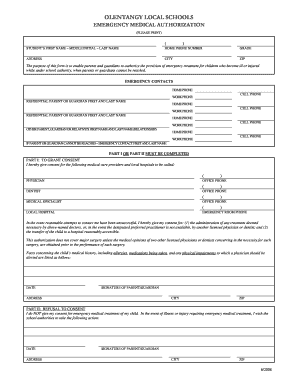
Get School Emergency Form
How it works
-
Open form follow the instructions
-
Easily sign the form with your finger
-
Send filled & signed form or save
How to fill out the School Emergency Form online
Completing the School Emergency Form is a crucial step in ensuring that your child's medical needs are met promptly in case of an emergency. This guide provides clear instructions to help you fill out the form accurately and efficiently.
Follow the steps to fill out the School Emergency Form online.
- Click ‘Get Form’ button to obtain the form and open it in the editor.
- Begin by entering the student's first name, middle initial, and last name in the designated fields. Ensure that this information is correct and clearly printed.
- Next, provide the home phone number of the student. This is essential for emergency contact procedures.
- Select the student's grade from the relevant dropdown menu or input field, as this helps the school identify the appropriate response based on age and school level.
- Enter the complete address, including street address, city, and ZIP code. Accurate address information is vital for emergency services.
- In the emergency contacts section, list the names, phone numbers, and relationships of individuals who can be reached in case the parents or guardians are unavailable.
- Complete either Part I or Part II. In Part I, grant consent for medical treatment by filling out the names and office phone numbers of your child's physician, dentist, and any medical specialists that may need to be contacted.
- In the same section, indicate the local hospital and emergency room phone number that should be contacted if necessary.
- Provide any relevant medical history, allergies, medications, and physical impairments that medical professionals should be aware of. This information will help ensure your child receives the appropriate care.
- Finally, sign and date the document at the bottom of the form, ensuring that you have provided your address, city, and ZIP code.
- Review all entered information for accuracy and clarity. After verifying that everything is correct, you can save changes, download, print, or share the completed form as needed.
Complete the School Emergency Form online today to ensure your child's safety and readiness for emergencies.
Related links form
When filling out emergency contact details in the School Emergency Form, clearly write the name of the person and their relationship to you, such as 'brother' or 'neighbor.' Include their phone number and any additional ways to reach them, like an email address. Accurate information helps ensure timely assistance during emergencies.
Industry-leading security and compliance
US Legal Forms protects your data by complying with industry-specific security standards.
-
In businnes since 199725+ years providing professional legal documents.
-
Accredited businessGuarantees that a business meets BBB accreditation standards in the US and Canada.
-
Secured by BraintreeValidated Level 1 PCI DSS compliant payment gateway that accepts most major credit and debit card brands from across the globe.


