Loading
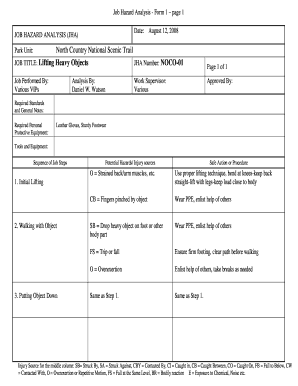
Get Job Hazard Analysis Sample 2020-2026
How it works
-
Open form follow the instructions
-
Easily sign the form with your finger
-
Send filled & signed form or save
How to fill out the Job Hazard Analysis Sample online
Completing a Job Hazard Analysis Sample is an essential task for ensuring workplace safety. This guide will provide you with a step-by-step process to effectively fill out the form online, aiding in identifying and mitigating potential hazards associated with job tasks.
Follow the steps to successfully complete the Job Hazard Analysis Sample.
- Press the ‘Get Form’ button to access the Job Hazard Analysis Sample. This will open the online form in your preferred document editor.
- Fill in the date section at the top of the form to indicate when the analysis is being conducted.
- In the job title field, specify the task you are analyzing, such as 'Lifting Heavy Objects', which is indicated in the sample.
- Assign a unique JHA number that corresponds to the analysis; for example, use 'NOCO-01' as noted in the sample.
- Indicate the park unit where the job is being performed. This may be necessary for organizational purposes.
- For the job performed by section, include the roles of the individuals involved, such as 'Various VIPs' as mentioned in the sample.
- Specify the name of the person conducting the analysis in the analysis by field; in this case, it is 'Daniel W. Watson.'
- Identify the work supervisor in the designated field, marking it as 'Various' if applicable.
- In the required standards and general notes section, outline any specific safety standards or practices important for this job.
- Complete the required personal protective equipment section by listing essential gear, e.g., 'Leather Gloves' and 'Sturdy Footwear.'
- Under tools and equipment, note any apparatus necessary for the job.
- Detail the sequence of job steps, clearly outlining the actions involved in the task, such as 'Initial Lifting', 'Walking with Object', and 'Putting Object Down.'
- For potential hazards and injury sources, list any risks associated with each job step. Use codes provided (e.g., O for overexertion) to indicate specific hazards.
- Include safe actions or procedures tailored to mitigate each identified hazard, ensuring users know how to perform the task safely.
- Once you have filled out all sections of the form, you can save your changes, download the completed document, print a copy for your records, or share it with relevant parties.
Start completing your Job Hazard Analysis Sample online today for a safer working environment.
Writing a Job Hazard Analysis (JHA) involves breaking down each job into steps and identifying related hazards. You should document the hazards along with control measures that can prevent accidents. This proactive approach enhances workplace safety. Referencing a job hazard analysis sample can provide you with useful insights on structuring your own JHA.
Industry-leading security and compliance
US Legal Forms protects your data by complying with industry-specific security standards.
-
In businnes since 199725+ years providing professional legal documents.
-
Accredited businessGuarantees that a business meets BBB accreditation standards in the US and Canada.
-
Secured by BraintreeValidated Level 1 PCI DSS compliant payment gateway that accepts most major credit and debit card brands from across the globe.


