Loading
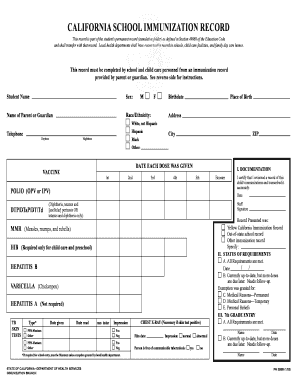
Get Pm286b 2020-2026
How it works
-
Open form follow the instructions
-
Easily sign the form with your finger
-
Send filled & signed form or save
How to fill out the Pm286b online
The Pm286b is an essential document for maintaining accurate immunization records for students. This guide will provide you with clear, step-by-step instructions to navigate the online completion of this form effectively.
Follow the steps to complete the Pm286b online.
- Click ‘Get Form’ button to access the Pm286b document and open it in the editor.
- Begin by entering the student's name and address information in the designated fields. If needed, you can request the parent or guardian to assist in filling out this section.
- Next, fill in the date (month/day/year) for each immunization the student has received based on the immunization record presented by the parent or guardian. If you only have the month and year for certain doses, complete the field with month/xx/year. Note that for the MMR vaccine received on the first birthday, you must include the specific day.
- Review the immunization requirements to ensure they align with the California regulations for grades K-12 or child care. Reference the appropriate guide provided by local health departments if necessary.
- Complete the documentation and status of requirements section. Include the date and your signature as the staff member who has verified and recorded the information from the immunization record.
- Determine if the immunization requirements have been met. If all requirements are satisfied, mark the appropriate box (A) and enter the date. If more doses are due, mark box (B) and ensure follow-up instructions are indicated.
- If exemptions are applicable, check the respective box (C for permanent medical reasons, D for temporary medical reasons, or E for personal beliefs) and provide any necessary documentation as required.
- Once all fields are completed and verified, save changes to the form. You may also download, print, or share the filled-out Pm286b document.
Complete your Pm286b and other necessary documents online for efficient management of your records.
To order new yellow immunization cards in California, you should contact your healthcare provider or the place where you received your immunizations. They can instruct you on how to obtain new cards if they're not available directly online. For a smoother experience, consider exploring the options available with Pm286b.
Industry-leading security and compliance
US Legal Forms protects your data by complying with industry-specific security standards.
-
In businnes since 199725+ years providing professional legal documents.
-
Accredited businessGuarantees that a business meets BBB accreditation standards in the US and Canada.
-
Secured by BraintreeValidated Level 1 PCI DSS compliant payment gateway that accepts most major credit and debit card brands from across the globe.


