Loading
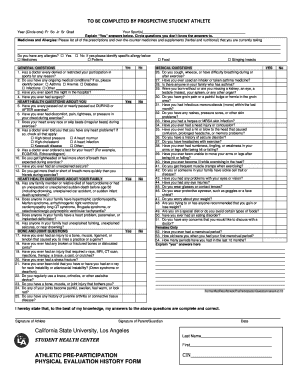
Get Preparticipation Physical Evaluation
How it works
-
Open form follow the instructions
-
Easily sign the form with your finger
-
Send filled & signed form or save
How to fill out the Preparticipation Physical Evaluation online
Filling out the Preparticipation Physical Evaluation is an essential part of ensuring the safety and health of prospective student athletes. Completing this form online provides a convenient way to gather and submit important medical information accurately.
Follow the steps to successfully complete the evaluation form.
- Press the ‘Get Form’ button to access the Preparticipation Physical Evaluation and open it in your preferred online editor.
- Begin by entering your personal details at the top of the form, including your last name and first name. Ensure that all information is accurate to prevent any issues later on.
- Indicate your academic year by circling one of the options: freshman, sophomore, junior, senior, or graduate student.
- List the sport(s) you intend to participate in. This information is crucial for assessing your fitness for those specific activities.
- In the medicines and allergies section, detail all current prescriptions, over-the-counter medications, and supplements you are taking. If you have any allergies, check 'Yes' and specify the allergens.
- Proceed to the general questions section. Answer each question honestly, as these responses help evaluate your suitability for sports participation.
- Carefully read through the heart health questions. Provide thorough answers regarding your personal history and familial heart conditions, as this is vital for ensuring your safety during athletic activities.
- Continue to the bone and joint questions. Document any previous injuries or conditions that could affect your performance or participation.
- Address the medical questions fully. This section covers important health aspects, including respiratory issues, vision concerns, and dietary habits. Your answers play a key role in assessing your overall fitness.
- If applicable, the female-specific questions will assist in gathering information pertinent to female athletes. Answer these questions accurately.
- Review all your responses carefully. Ensure that everything is complete and correct, as this may affect your ability to participate in sports.
- Finally, input the signature of your parent or guardian if you are underage, along with the date. As the athlete, sign and date the form to affirm that the information provided is accurate to the best of your knowledge.
- After completing the form, you may save your changes, download, print, or share the document as required.
Complete your Preparticipation Physical Evaluation online today for a smoother registration process!
The goal of Preparticipation screening is to identify any medical conditions that might impair an athlete’s ability to safely participate in sports activities. This proactive approach helps to mitigate risks by ensuring that athletes receive the necessary care and guidance based on their individual health profiles. Effective screening ultimately fosters a safer sports environment.
Industry-leading security and compliance
US Legal Forms protects your data by complying with industry-specific security standards.
-
In businnes since 199725+ years providing professional legal documents.
-
Accredited businessGuarantees that a business meets BBB accreditation standards in the US and Canada.
-
Secured by BraintreeValidated Level 1 PCI DSS compliant payment gateway that accepts most major credit and debit card brands from across the globe.


