Loading
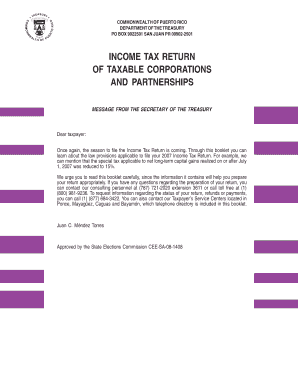
Get Sc 6096
How it works
-
Open form follow the instructions
-
Easily sign the form with your finger
-
Send filled & signed form or save
How to fill out the Sc 6096 online
Filling out the Sc 6096 is an essential step for ensuring compliance with tax obligations in Puerto Rico. This guide provides you with clear, user-friendly instructions to complete the form accurately, aiming to assist users of all backgrounds.
Follow the steps to complete the Sc 6096 form online.
- Click 'Get Form' button to obtain the Sc 6096 form and open it in your preferred editing tool.
- Enter the legal name of the corporation or partnership as it appears in the Department of State records. Ensure that the employer identification number is also accurately included.
- Provide the complete address of the business, including the merchant registration number and telephone number.
- Indicate the principal business activity by choosing the appropriate industrial code from the provided list.
- If it is the first or last return being filed, check the applicable box accordingly.
- For net income, enter the net operating loss deduction from the preceding year and submit the necessary schedules detailing this loss.
- Fill out the relevant schedules for tax credits and deductions, making sure to include any credits claimed in previous years.
- Verify all entries for accuracy to avoid delays in processing.
- Once completed, save your changes to the document. You can then download, print, or share the Sc 6096 form as needed.
Complete the Sc 6096 online today to ensure your tax obligations are met smoothly.
Filling out Schedule C involves reporting your business name, income, and expenses. Begin by listing all income earned, followed by necessary business expenses like operating costs, supplies, and depreciation. For guidance, consider using comprehensive platforms like uslegalforms that simplify the process while ensuring compliance with Sc 6096.
Industry-leading security and compliance
US Legal Forms protects your data by complying with industry-specific security standards.
-
In businnes since 199725+ years providing professional legal documents.
-
Accredited businessGuarantees that a business meets BBB accreditation standards in the US and Canada.
-
Secured by BraintreeValidated Level 1 PCI DSS compliant payment gateway that accepts most major credit and debit card brands from across the globe.


