Loading
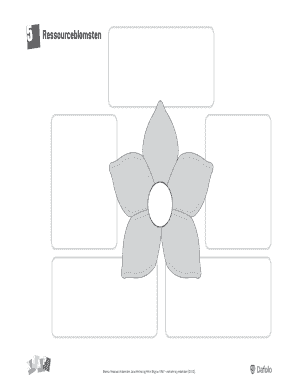
Get Ressourceblomsten
How it works
-
Open form follow the instructions
-
Easily sign the form with your finger
-
Send filled & signed form or save
How to fill out the Ressourceblomsten online
Filling out the Ressourceblomsten form online can be a straightforward process with the right guidance. This guide will provide you with clear instructions on how to complete each section of the form efficiently.
Follow the steps to successfully complete the Ressourceblomsten form.
- Click ‘Get Form’ button to obtain the form and open it in the editor.
- Review the overall structure of the Ressourceblomsten form. Familiarize yourself with its components, which typically include personal information, resource assessment, and additional notes. Take your time to understand each section before proceeding.
- Begin by entering your personal information as required. This section may request details such as your name, contact information, and any relevant identifying details. Ensure accuracy to avoid issues later.
- Move on to the resource assessment section. Here, you will describe resources available to you, including financial, social, and emotional support systems. Use clear language to convey your situation accurately.
- Fill in the additional notes section if applicable. This part allows you to provide any other information that might be relevant to your assessment. Be concise yet informative.
- Once all sections are completed, review your entries for any errors or omissions. Verify that all required fields are filled out properly.
- After ensuring everything is correct, you can now save your changes. You may also have options to download, print, or share the form, depending on your needs.
Start completing the Ressourceblomsten form online today to benefit from the resources available to you.
To fill out an assessment sheet, start with the title and basic information at the top. Proceed to answer each question methodically, ensuring that your responses are clear and to the point. Using Ressourceblomsten, you can find assessment sheets that guide you seamlessly through this process, making it easier to articulate your insights.
Industry-leading security and compliance
US Legal Forms protects your data by complying with industry-specific security standards.
-
In businnes since 199725+ years providing professional legal documents.
-
Accredited businessGuarantees that a business meets BBB accreditation standards in the US and Canada.
-
Secured by BraintreeValidated Level 1 PCI DSS compliant payment gateway that accepts most major credit and debit card brands from across the globe.


