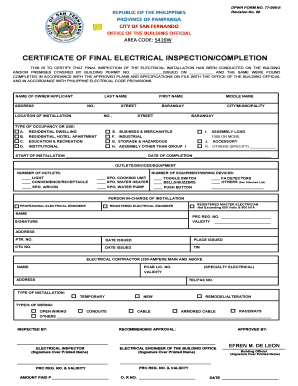
Get Certificate Of Electrical Inspection Sample
How it works
-
Open form follow the instructions
-
Easily sign the form with your finger
-
Send filled & signed form or save
How to fill out the Certificate Of Electrical Inspection Sample online
Filling out the Certificate Of Electrical Inspection Sample is an important step in ensuring your electrical installation meets safety and compliance standards. This guide provides clear, step-by-step instructions to assist you in completing the form accurately and efficiently online.
Follow the steps to complete the form effectively.
- Click the ‘Get Form’ button to obtain the form and open it in your preferred editor. This will allow you to start filling out the necessary information.
- Begin by entering the building permit number and the date it was issued in the designated fields. This information is critical for referencing your inspection.
- Fill in the name of the owner or applicant in the provided fields, ensuring you include the last name, first name, and middle name as applicable.
- Complete the address section by including the street number, barangay, city or municipality, and any additional location information required.
- Specify the type of occupancy or use by selecting from the predefined categories, such as residential dwelling, educational institutions, or industrial spaces.
- Indicate the start date of the electrical installation and the date of completion in the respective fields.
- Document the number of various electrical outlets, devices, and equipment installed. Make sure to count all relevant categories accurately.
- Provide the details of the person in charge of the installation, including their name, registration number, and professionalism associated with the installation.
- Fill in information pertaining to the electrical contractor, such as their name, license number, and validity period.
- Include details on the type of installation, types of wiring used, and any special remarks related to the scope of the project.
- Have the electrical inspector and the approving electrical engineer sign the document, ensuring they provide their registration numbers and validity.
- Lastly, review all entries for accuracy, then save the changes, download a copy, print, or share the completed form as needed.
Complete your Certificate Of Electrical Inspection Sample online for a streamlined process.
An agreed limitation of an EICR might include circumstances where certain areas of the installation are inaccessible or where documentation is unavailable. These limitations should be clearly stated and agreed upon to maintain transparency. Properly noting these limitations is crucial in generating an accurate Certificate Of Electrical Inspection Sample, which reflects the true status of the electrical installation.
Industry-leading security and compliance
-
In businnes since 199725+ years providing professional legal documents.
-
Accredited businessGuarantees that a business meets BBB accreditation standards in the US and Canada.
-
Secured by BraintreeValidated Level 1 PCI DSS compliant payment gateway that accepts most major credit and debit card brands from across the globe.


