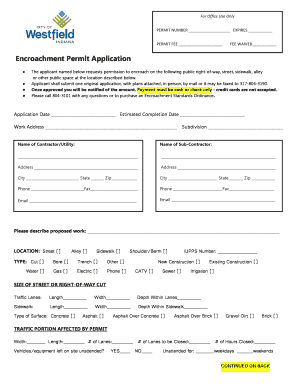
Get Encroachment Permit Application - City Of Westfield
How it works
-
Open form follow the instructions
-
Easily sign the form with your finger
-
Send filled & signed form or save
How to fill out the Encroachment Permit Application - City Of Westfield online
Filling out the Encroachment Permit Application for the City of Westfield is a necessary step for individuals or entities seeking permission to encroach on public rights-of-way. This guide will provide clear, step-by-step instructions to facilitate an accurate and efficient application process, ensuring that all required information is properly submitted online.
Follow the steps to complete your application online:
- Press the ‘Get Form’ button to access the Encroachment Permit Application and open it in the online editor.
- Enter the application date and the estimated completion date in the designated fields.
- Fill in the work address, including the subdivision if applicable.
- Provide the name of the contractor and subcontractor, including their addresses, phone numbers, and emails.
- Describe the proposed work briefly and clearly in the space provided.
- Specify the location of the work, selecting the correct option from the provided fields (e.g., street, alley, sidewalk).
- Indicate the type of encroachment, such as cut, bore, trench, or other options by checking the appropriate box.
- Provide details regarding the size of the street or right-of-way cut, including the length, width, and depth for both traffic lanes and sidewalks.
- In the traffic portion affected by the permit section, fill in the width, length, number of lanes, and hours closed for any disruptions.
- Confirm whether vehicles or equipment will be left unattended on site and provide the duration.
- Review and ensure that you understand the terms and conditions outlined in the permit guidelines.
- Provide your signature, printed name, title, and company details before submitting.
- After completing the form, you can save your changes, download or print the application, and share it as necessary.
Complete your Encroachment Permit Application online today!
When applying for a Caltrans encroachment permit, you typically need to provide proof of liability insurance. This insurance protects you in case of accidents or damages that result from your project. Ensuring you meet these insurance requirements can save you headaches, especially when you use the Encroachment Permit Application - City Of Westfield for assistance.
Industry-leading security and compliance
-
In businnes since 199725+ years providing professional legal documents.
-
Accredited businessGuarantees that a business meets BBB accreditation standards in the US and Canada.
-
Secured by BraintreeValidated Level 1 PCI DSS compliant payment gateway that accepts most major credit and debit card brands from across the globe.


