Loading
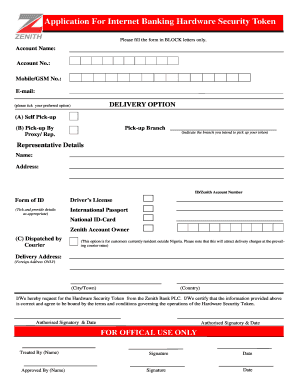
Get Zenith Bank Token
How it works
-
Open form follow the instructions
-
Easily sign the form with your finger
-
Send filled & signed form or save
How to fill out the Zenith Bank Token online
Filling out the Zenith Bank Token application form online is a straightforward process. This guide will take you through each step, ensuring that you provide all necessary information accurately.
Follow the steps to complete your Zenith Bank Token application.
- Click ‘Get Form’ button to obtain the form and open it for editing.
- Begin filling out the form by entering your account name in the designated field, ensuring you use BLOCK letters.
- Next, input your account number clearly in the appropriate section.
- Provide your mobile number or GSM number, making sure it is accurate for contact purposes.
- Enter your email address in the respective field to receive any correspondence related to your application.
- Select your preferred delivery option by ticking either 'Self Pick-up' for personal collection or 'Pick-up By Proxy/Rep.' if someone else will be collecting the token on your behalf.
- If you choose proxy pick-up, provide the representative's details, including their name and address, along with their form of ID.
- If you require the token to be dispatched by courier, tick the corresponding option and fill in your delivery address, including city and country. Note that this option is available for customers residing outside Nigeria and will incur additional charges.
- Read the terms and conditions carefully and ensure that you understand your responsibilities regarding the Hardware Security Token.
- Sign and date the application as the authorized signatory, confirming the accuracy of your information.
- Once all fields are completed, save your changes, and you can choose to download, print, or share the form as necessary.
Complete your Zenith Bank Token application online today for a secure internet banking experience.
To get started with your Zenith Bank services, you can either visit a nearby branch or explore the online banking option on their website. Create your account and, shortly after, receive your Zenith Bank Token, giving you access to a range of features and services. This token will empower you to carry out banking transactions with ease and security.
Industry-leading security and compliance
US Legal Forms protects your data by complying with industry-specific security standards.
-
In businnes since 199725+ years providing professional legal documents.
-
Accredited businessGuarantees that a business meets BBB accreditation standards in the US and Canada.
-
Secured by BraintreeValidated Level 1 PCI DSS compliant payment gateway that accepts most major credit and debit card brands from across the globe.


