Loading
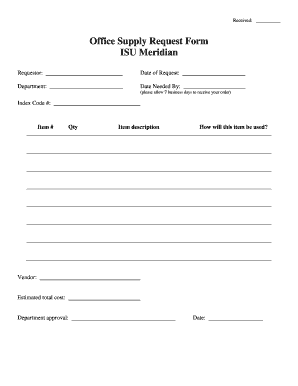
Get Office Supply Request Form Pdf
How it works
-
Open form follow the instructions
-
Easily sign the form with your finger
-
Send filled & signed form or save
How to fill out the Office Supply Request Form Pdf online
Filling out the Office Supply Request Form Pdf online can streamline your process of requesting necessary supplies for your department. This guide provides step-by-step instructions to ensure that you complete the form accurately and efficiently.
Follow the steps to complete the Office Supply Request Form Pdf online.
- Press the ‘Get Form’ button to obtain the form and open it in your preferred editor.
- Fill in the 'Requestor' field with your name. This identifies who is requesting the supplies.
- Enter the 'Date of Request'. This helps to track when the request was made.
- Specify your 'Department'. This information is essential for processing your request within the right organizational unit.
- Indicate the 'Date Needed By'. Ensure that you allow at least 7 business days for delivery of your order.
- Fill in the 'Index Code #', which is typically a budget code used for tracking expenses.
- List the 'Item #' if you have a specific catalog number for the requested items.
- Enter the 'Qty' or quantity of items requested to ensure you receive the correct number.
- Estimate the 'total cost' for the items to provide a budget reference.
- Ensure 'Department approval' is gained by having the appropriate authority sign off on the request.
- Enter the 'Date' on which the approval was given.
- Once all fields are completed, save your changes, and choose to download, print, or share the form as necessary.
Complete your documents online to ensure a smooth request process.
To keep track of office resources, it is essential to establish an organized system. You can use an Office Supply Request Form PDF to create lists of supplies and regularly monitor inventory levels. Additionally, setting reminders for reorders based on your tracking can ensure that your office never runs out of essential supplies.
Industry-leading security and compliance
US Legal Forms protects your data by complying with industry-specific security standards.
-
In businnes since 199725+ years providing professional legal documents.
-
Accredited businessGuarantees that a business meets BBB accreditation standards in the US and Canada.
-
Secured by BraintreeValidated Level 1 PCI DSS compliant payment gateway that accepts most major credit and debit card brands from across the globe.


