Loading
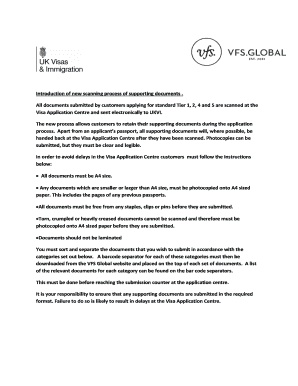
Get Introduction Of New Scanning Process Of Supporting Documents 2020-2025
How it works
-
Open form follow the instructions
-
Easily sign the form with your finger
-
Send filled & signed form or save
How to fill out the Introduction of new scanning process of supporting documents online
This guide provides a detailed overview of how to complete the Introduction of new scanning process of supporting documents form online. Follow the steps outlined below to ensure your supporting documents are correctly submitted for your application.
Follow the steps to successfully complete the form online:
- Press the ‘Get Form’ button to access the document and open it for editing.
- Review the requirements for document submission. Ensure that all supporting documents are A4 size. If any documents are not A4 size, photocopy them onto A4 paper.
- Remove any clips, pins, or staples from all documents prior to submission.
- Check that all submitted documents are free from tears, creases, or heavy folds. If any documents are damaged, photocopy them onto A4 paper before submitting.
- Download the appropriate barcode separators from the relevant site and place one on top of each category of documents you plan to submit.
- Sort and separate your supporting documents according to the specified categories such as Employment Evidence, Financial Evidence, Educational Evidence, and so on, placing the corresponding barcode separator on each pile.
- Once all documents are organized and meet the submission criteria, save any changes you have made, and prepare your documents for submission.
- You can now either download, print, or share the form as needed.
Complete the documents online to ensure a smooth application process.
To scan step by step, start with placing your document on the scanner bed. Open the scanning software and select the document type and output format. Click on the scan button to begin the process, and once finished, review and save your file. Understanding each step improves the effectiveness of the introduction of a new scanning process of supporting documents.
Industry-leading security and compliance
US Legal Forms protects your data by complying with industry-specific security standards.
-
In businnes since 199725+ years providing professional legal documents.
-
Accredited businessGuarantees that a business meets BBB accreditation standards in the US and Canada.
-
Secured by BraintreeValidated Level 1 PCI DSS compliant payment gateway that accepts most major credit and debit card brands from across the globe.


