Loading
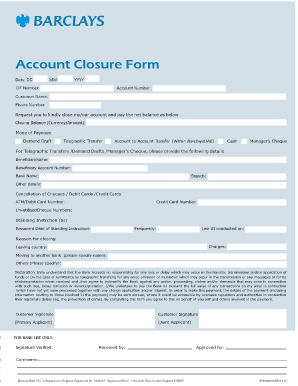
Get Barclays Pcv Form 2020-2026
How it works
-
Open form follow the instructions
-
Easily sign the form with your finger
-
Send filled & signed form or save
How to fill out the Barclays Pcv Form online
Filling out the Barclays Pcv Form online can streamline the process of closing your account. This guide provides clear, step-by-step instructions to assist you in completing the form accurately and efficiently.
Follow the steps to complete the Barclays Pcv Form online.
- Click the 'Get Form' button to download the Barclays Pcv Form and open it in the editing interface.
- Enter the date in the appropriate format (DD/MM/YYYY) to indicate when you are submitting the form.
- Fill in your account number and CIF number as specified on your bank documents.
- Provide your full name and phone number for identification purposes.
- Indicate your request to close the account and provide the closing balance along with the currency/amount.
- Select your preferred mode of payment from the options provided, such as demand draft, telegraphic transfer, or cash.
- If choosing telegraphic transfer or demand draft, provide the beneficiary name, beneficiary account number, bank name, and branch information.
- List any cards or cheques you wish to cancel in the provided sections.
- Specify the reason for closing your account from the options listed, such as change of residence or switching banks.
- Read the declaration carefully and provide your signature, along with the signature of any joint applicant if applicable.
- Finally, save any changes you have made to the document. You can download, print, or share the completed form as needed.
Start completing your Barclays Pcv Form online today for a hassle-free account closure experience.
You can contact Barclays intermediaries through the dedicated phone line or email listed on their website. Many intermediary services also offer support via online chat for convenience. When discussing your needs, mentioning the Barclays Pcv Form can help ensure that you receive the assistance you require.
Industry-leading security and compliance
US Legal Forms protects your data by complying with industry-specific security standards.
-
In businnes since 199725+ years providing professional legal documents.
-
Accredited businessGuarantees that a business meets BBB accreditation standards in the US and Canada.
-
Secured by BraintreeValidated Level 1 PCI DSS compliant payment gateway that accepts most major credit and debit card brands from across the globe.


