Loading
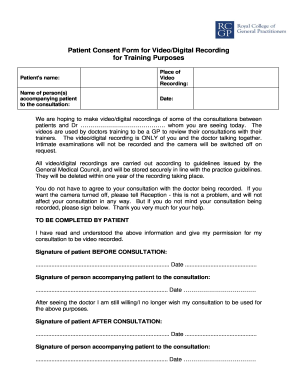
Get Digital Consent Form 2020-2026
How it works
-
Open form follow the instructions
-
Easily sign the form with your finger
-
Send filled & signed form or save
How to fill out the Digital Consent Form online
The Digital Consent Form is a crucial document that allows users to give their approval for video or digital recordings during consultations. This guide will provide you with clear and concise instructions on how to complete the form online, ensuring a smooth experience.
Follow the steps to complete your Digital Consent Form online.
- Click ‘Get Form’ button to obtain the form and open it in the editor.
- Begin by entering your full name in the designated field labeled 'Patient's name.' This ensures that the consent is properly attributed to you.
- In the 'Place of Video Recording' section, specify the location where the recording will take place, providing as much detail as necessary.
- Next, in the section for 'Name of person(s) accompanying patient to the consultation,' list the names of any additional individuals who are accompanying you during your consultation.
- Fill in the date of your consultation in the provided field, ensuring that it reflects the correct appointment date.
- Read the provided information carefully. It outlines the purpose of the recording and your rights regarding privacy. Make sure you understand that you can request to turn off the camera at any time.
- If you consent to the video recording, sign your name in the 'Signature of patient BEFORE CONSULTATION' section, along with the date.
- If someone is accompanying you and they also give consent, they should sign in the corresponding section for the 'Signature of person accompanying patient to the consultation.'
- After your consultation, you will have another opportunity to confirm your consent. Indicate your choice in the 'After seeing the doctor' section by signing and dating the appropriate field.
- Review all the information you have entered to ensure accuracy. Once confirmed, you can save changes, download, print, or share the completed form as needed.
Complete your Digital Consent Form online today to ensure your consent is recorded.
There are various apps available that create consent forms, but USLegalForms stands out as a reliable choice. It allows you to design and customize your Digital Consent Form according to your specific needs. This platform offers user-friendly templates and ensures your forms meet legal standards.
Industry-leading security and compliance
US Legal Forms protects your data by complying with industry-specific security standards.
-
In businnes since 199725+ years providing professional legal documents.
-
Accredited businessGuarantees that a business meets BBB accreditation standards in the US and Canada.
-
Secured by BraintreeValidated Level 1 PCI DSS compliant payment gateway that accepts most major credit and debit card brands from across the globe.


