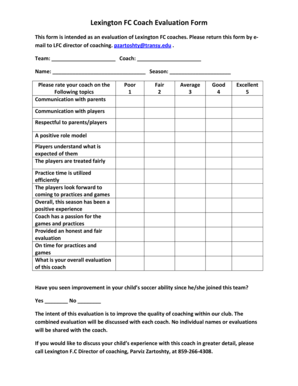
Get Coaching Evaluation Form
How it works
-
Open form follow the instructions
-
Easily sign the form with your finger
-
Send filled & signed form or save
How to fill out the Coaching Evaluation Form online
Filling out the Coaching Evaluation Form is an important step in providing valuable feedback on the coaching experience. This guide will walk you through the process of completing the form online, ensuring that you can effectively express your thoughts and evaluations.
Follow the steps to complete the Coaching Evaluation Form with ease.
- Click the ‘Get Form’ button to obtain the form and open it in the online editor.
- Begin filling out the form by providing the team name and the coach's name in the designated fields.
- Next, enter your name and the season in the appropriate fields. This information helps identify your feedback context.
- Proceed to rate your coach on various topics such as communication with parents, communication with players, and overall effectiveness based on the provided scale from 1 to 5.
- Answer the question about your overall evaluation of the coach by providing comments if necessary, focusing on key areas such as respect, role modeling, and fair treatment.
- Indicate whether you have seen improvement in your child's soccer ability by selecting 'Yes' or 'No'.
- Review your responses for accuracy and clarity before finalizing your evaluation.
- Once you are satisfied with your evaluation, save the changes and choose the option to download, print, or share the completed form as needed.
Complete the Coaching Evaluation Form online today to contribute to improving coaching quality!
Writing a simple training report starts with summarizing the training objectives and the attendees involved. Document the key activities undertaken during the training, followed by the outcomes achieved, which can be highlighted using a Coaching Evaluation Form. Finally, include any recommendations for future training sessions to enhance effectiveness. This structured approach ensures clarity and provides actionable insights.
Industry-leading security and compliance
-
In businnes since 199725+ years providing professional legal documents.
-
Accredited businessGuarantees that a business meets BBB accreditation standards in the US and Canada.
-
Secured by BraintreeValidated Level 1 PCI DSS compliant payment gateway that accepts most major credit and debit card brands from across the globe.


