Loading
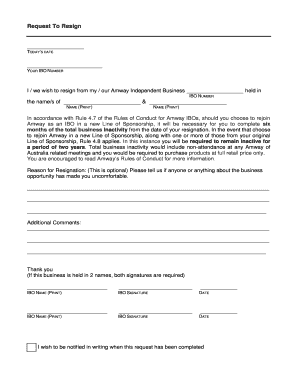
Get Amway Resignation Letter Sample 2020-2026
How it works
-
Open form follow the instructions
-
Easily sign the form with your finger
-
Send filled & signed form or save
How to fill out the Amway Resignation Letter Sample online
Filling out the Amway resignation letter sample is a vital step for users who wish to formally resign from their involvement in the Amway Independent Business. This guide provides clear, step-by-step instructions to ensure the form is completed accurately and efficiently.
Follow the steps to successfully complete the Amway resignation letter online.
- To begin, click the ‘Get Form’ button to access the Amway resignation letter sample. This will allow you to open the document in your preferred editor where you can enter your information.
- Enter today's date in the designated field at the top of the form to indicate when your resignation is being submitted.
- Input your IBO number in the corresponding section, ensuring it is accurate to avoid any processing delays.
- State your intention to resign by writing 'I wish to resign from my Amway Independent Business' in the specified area.
- If applicable, fill in the names of all parties resigning from the business, printing each name clearly for clarity.
- In the optional section for 'Reason for Resignation', provide any feedback regarding aspects of the business that may have made you uncomfortable.
- Use the 'Additional Comments' section to include any further remarks or information that you would like to communicate.
- Ensure that both signatures are obtained if the business is held in two names. Each person must print their name and sign in the appropriate fields.
- Include the dates next to each signature to confirm when the resignation was signed.
- Lastly, indicate if you wish to be notified in writing once your resignation request has been processed by checking the relevant box.
- Once all fields are correctly filled out, save your changes, and you can download, print, or share the completed resignation letter as needed.
Take the next step and complete your Amway resignation letter online today.
To obtain a resignation acceptance letter, you should formally resign and allow your supervisor or HR to process the resignation. After they accept it, you can request a written confirmation of acceptance. There are Amway resignation letter sample formats available, which can also serve as a reference for how such acceptance letters should be structured.
Industry-leading security and compliance
US Legal Forms protects your data by complying with industry-specific security standards.
-
In businnes since 199725+ years providing professional legal documents.
-
Accredited businessGuarantees that a business meets BBB accreditation standards in the US and Canada.
-
Secured by BraintreeValidated Level 1 PCI DSS compliant payment gateway that accepts most major credit and debit card brands from across the globe.


